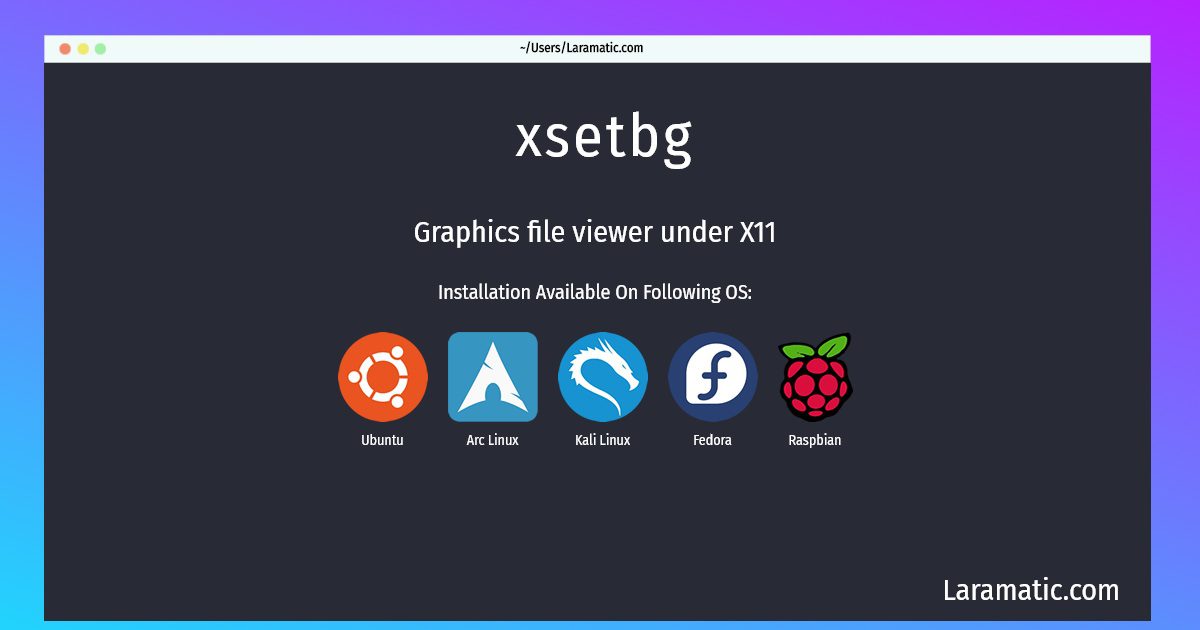Install Xsetbg On A Debian, Ubuntu, Arch, Kali, Fedora And Raspbian
Install xsetbg
-
Debian
apt-get install xloadimageClick to copy -
Ubuntu
apt-get install xloadimageClick to copy -
Arch Linux
pacman -S xloadimageClick to copy -
Kali Linux
apt-get install xloadimageClick to copy -
Fedora
dnf install xloadimageClick to copy -
Raspbian
apt-get install xloadimageClick to copy
xloadimage
Graphics file viewer under X11Can view png, jpeg, gif, tiff, niff, sunraster, fbm, cmuraster, pbm, faces, rle, xwd, vff, mcidas, vicar, pcx, gem, macpaint, xpm and xbm files. Can view images, put them on the root window, or dump them. Does a variety of processing, including: clipping, dithering, depth reduction, zoom, brightening/darkening and merging. Includes xsetbg, xview and uufilter.
Install the latest version of xsetbg in Debian, Ubuntu, Arch, Kali, Fedora and Raspbian from terminal. To install the xsetbg just copy the above command for your OS and run into terminal. After you run the command it will grab the latest version of xsetbg from the respository and install it in your computer/server.