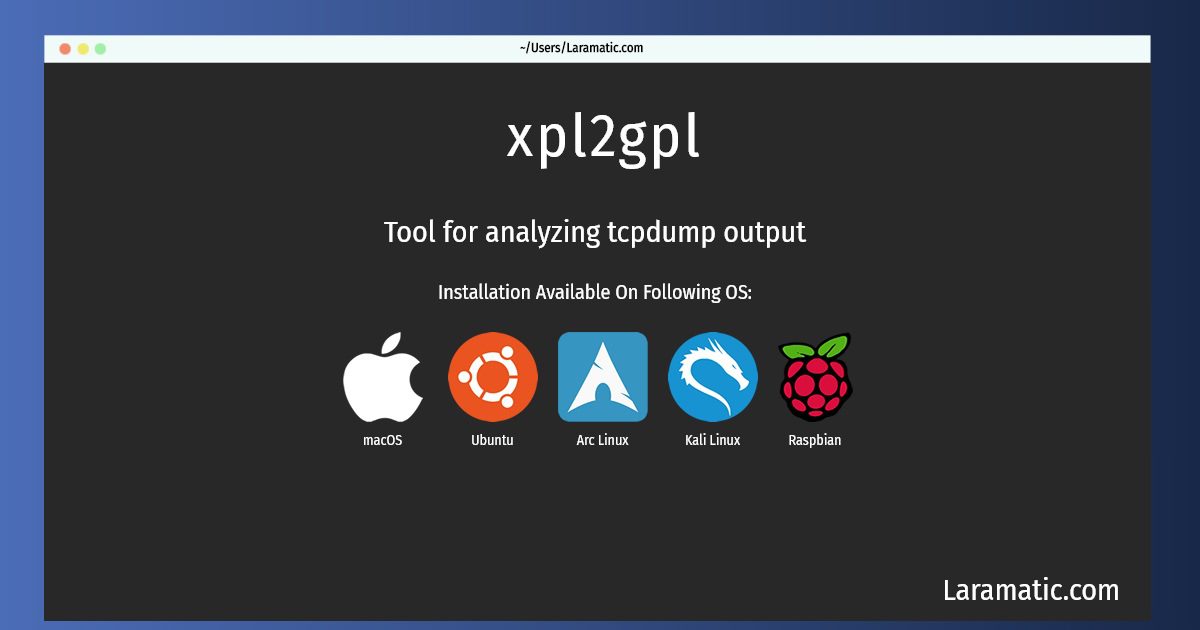Install Xpl2gpl On A Debian, Ubuntu, Arch, Kali, Raspbian And MacOS
Maintainer: Noah Meyerhans
Email: [email protected] .
Website: http://www.tcptrace.org/
Section: net
Install xpl2gpl
-
Debian
apt-get install tcptraceClick to copy -
Ubuntu
apt-get install tcptraceClick to copy -
Arch Linux
pacman -S tcptraceClick to copy -
Kali Linux
apt-get install tcptraceClick to copy -
Raspbian
apt-get install tcptraceClick to copy -
macOS
brew install tcptraceClick to copy
tcptrace
Tool for analyzing tcpdump outputTcptrace is a tool for analyzing and reporting on tcpdump (or other libpcap) dump files. It can summarize the data or generate graph data for use with the gnuplot tool from the gnuplot package. Graph data can be created for throughput, RTT, time sequences, segment size, and cwin.
To install the latest version of xpl2gpl in your favorite operating system just copy the xpl2gpl installation command from above and paste it into terminal. It will download and install the latest version of xpl2gpl 2024 package in your OS.