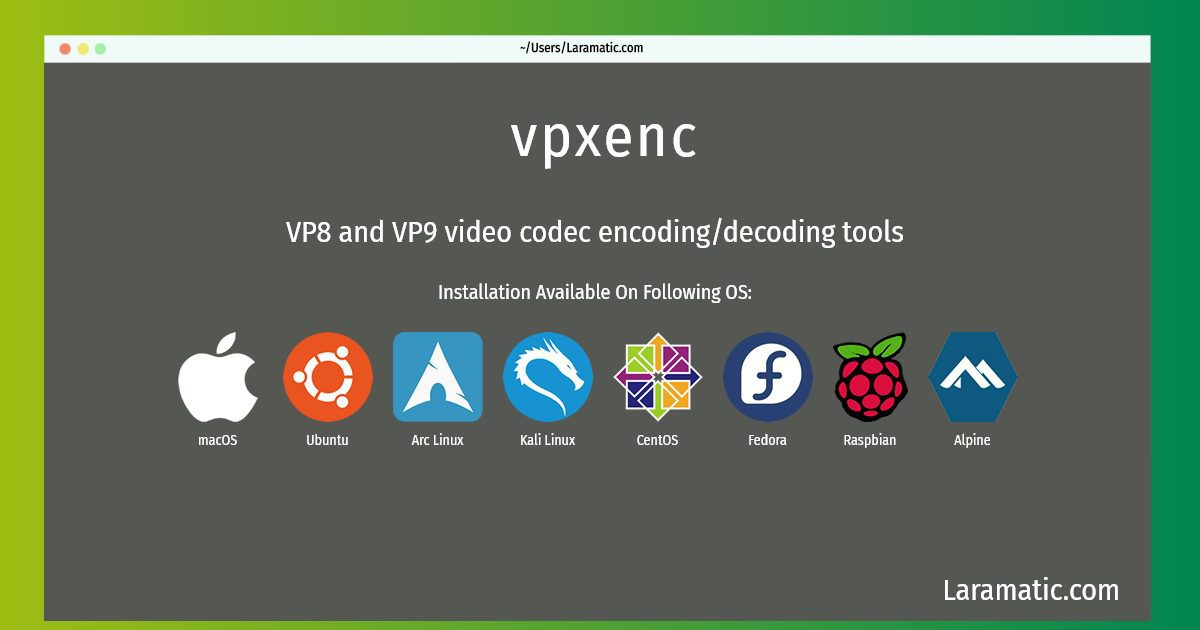Install Vpxenc On A Debian, Ubuntu, Alpine, Arch, Kali, CentOS, Fedora, Raspbian And MacOS
Maintainer: Debian Multimedia Maintainers
Email: [email protected] .
Website: https://www.webmproject.org
Section: utils
Install vpxenc
-
Debian
apt-get install vpx-toolsClick to copy -
Ubuntu
apt-get install vpx-toolsClick to copy -
Alpine OS
apk add libvpxClick to copy -
Arch Linux
pacman -S libvpxClick to copy -
Kali Linux
apt-get install vpx-toolsClick to copy -
CentOS
yum install libvpx-utilsClick to copy -
Fedora
dnf install libvpx-utilsClick to copy -
Raspbian
apt-get install vpx-toolsClick to copy -
macOS
brew install libvpxClick to copy
vpx-tools
VP8 and VP9 video codec encoding/decoding toolsVP8 and VP9 are open video codecs, originally developed by On2 and released as open source by Google Inc. They are the successor of the VP3 codec, on which the Theora codec was based. This package contains the commandline tools vpxdec and vpxenc.
libvpx-utils
VP8 utilities and toolslibvpx
libvpx provides the VP8/VP9 SDK, which allows you to integrateyour applications with the VP8 and VP9 video codecs, high quality, royalty free, open source codecs deployed on millions of computers and devices worldwide.
Installing vpxenc command is simple. just copy one of the above commands for your operating system and paste it into terminal. This command is available for Debian, Ubuntu, Alpine, Arch, Kali, CentOS, Fedora, Raspbian and macOS operating systems. Once you run the command it will install the latest version of vpxenc 2024 package in your OS.