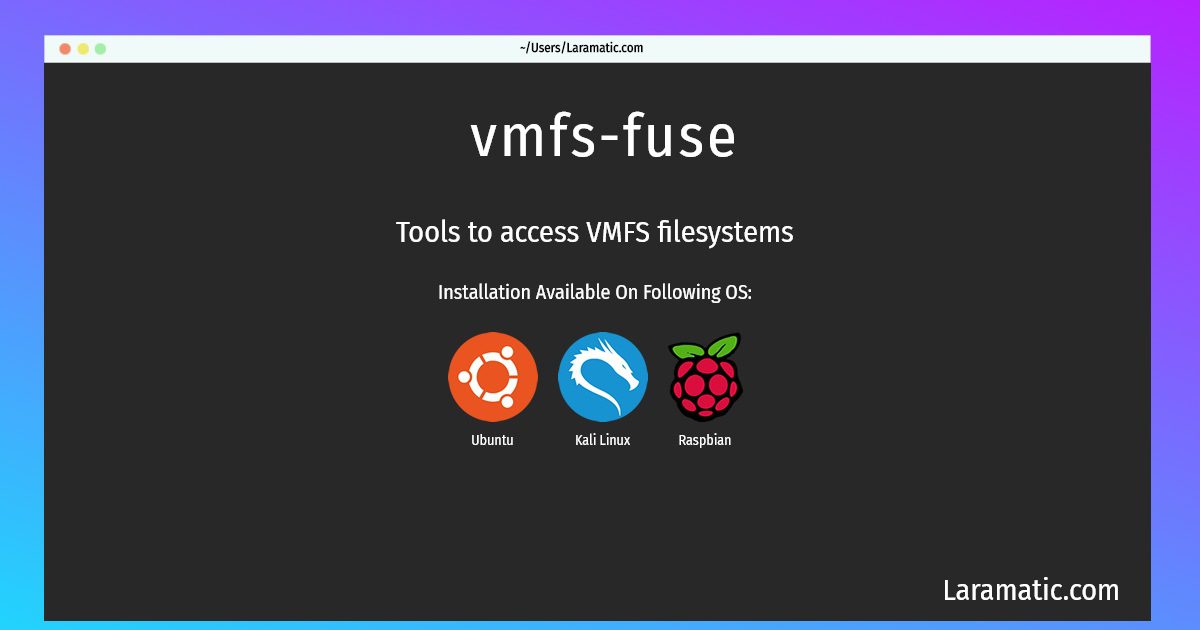Install Vmfs-fuse On A Debian, Ubuntu, Kali And Raspbian
Install vmfs-fuse
-
Debian
apt-get install vmfs-toolsClick to copy -
Ubuntu
apt-get install vmfs-toolsClick to copy -
Kali Linux
apt-get install vmfs-toolsClick to copy -
Raspbian
apt-get install vmfs-toolsClick to copy
vmfs-tools
Tools to access VMFS filesystemsVMFS is a clustered filesystem designed to store virtual machine disks for VMware ESX or ESXi Server hosts. This set of tools allows to access these filesystems from some other non ESX/ESXi host for e.g. maintenance tasks. Only read access is available at the moment, but write access is under works. Multiple extents are supported. The VMFS can be accessed with a command line tool or mounted through a userspace filesystem (FUSE-based).
Installation of latest vmfs-fuse command is available for Debian, Ubuntu, Kali and Raspbian. You can copy the command for your OS from above and paste it into your terminal. Once you run the command it will download the 2024 latest package from the repository and install it in your computer/server.