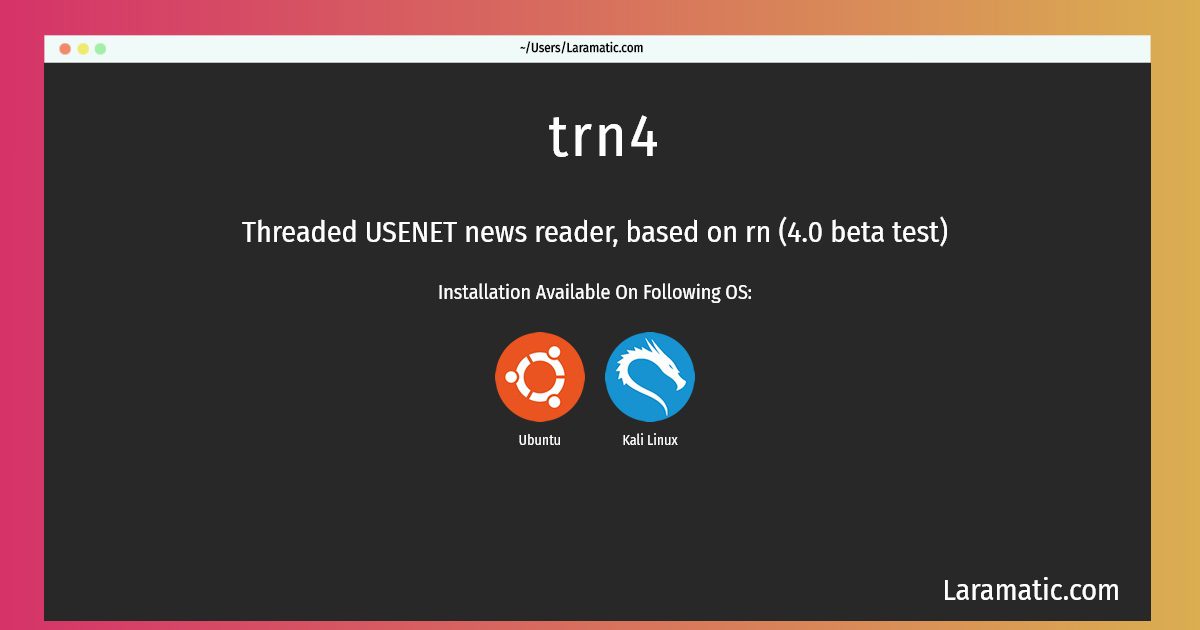Install Trn4 On A Ubuntu And Kali
Install trn4
-
Ubuntu
apt-get install trn4Click to copy -
Kali Linux
apt-get install trn4Click to copy
trn4
Threaded USENET news reader, based on rn (4.0 beta test)trn is a threaded news reader with a long history, descended from Larry Wall's rn (part of the second generation of newsreaders). It has a powerful full screen text mode user interface, where most actions are available at the press of a single key. It is highly configurable. This version of trn reads news from a news server via NNTP (the Network News Transfer Protocol). You must have a news server available - large sites usually provide a site-wide server. If you install a news server on your system (either containing just local newsgroups or with a partial or full USENET feed) you can configure trn to access it. In this case you will also need to install an appropriate 'inews' package for local posting. This is a separate package from trn because trn 4.0 has enough substantial changes in its default behaviour (for instance, the group selector is new in 4.0) that some users prefer to stay with an older version of trn.