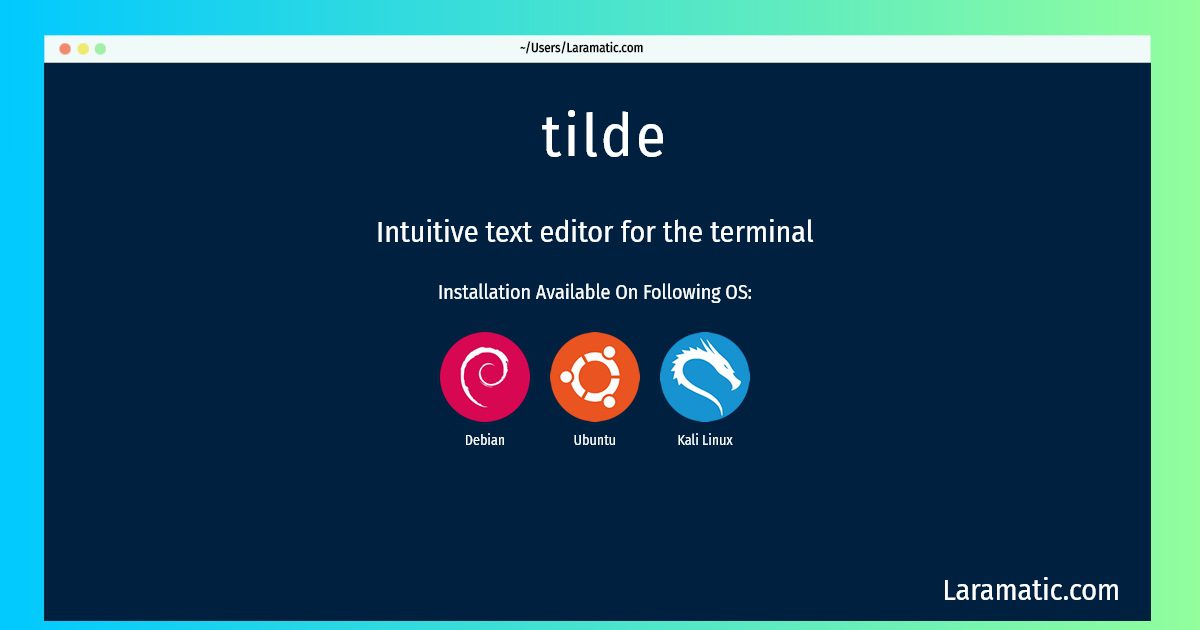Install Tilde On A Debian, Ubuntu And Kali
Maintainer: Gertjan Halkes
Email: [email protected] .
Website: https://os.ghalkes.nl/tilde.html
Section: editors
Install tilde
-
Debian
apt-get install tildeClick to copy -
Ubuntu
apt-get install tildeClick to copy -
Kali Linux
apt-get install tildeClick to copy
tilde
Intuitive text editor for the terminalTilde is a text editor for the console/terminal, which provides an intuitive interface for people accustomed to GUI environments such as Gnome, KDE and Windows. For example, the short-cut to copy the current selection is Control-C, and to paste the previously copied text the short-cut Control-V can be used. As another example, the File menu can be accessed by pressing Meta-F.
Installing tilde command is simple. just copy one of the above commands for your operating system and paste it into terminal. This command is available for Debian, Ubuntu and Kali operating systems. Once you run the command it will install the latest version of tilde 2024 package in your OS.