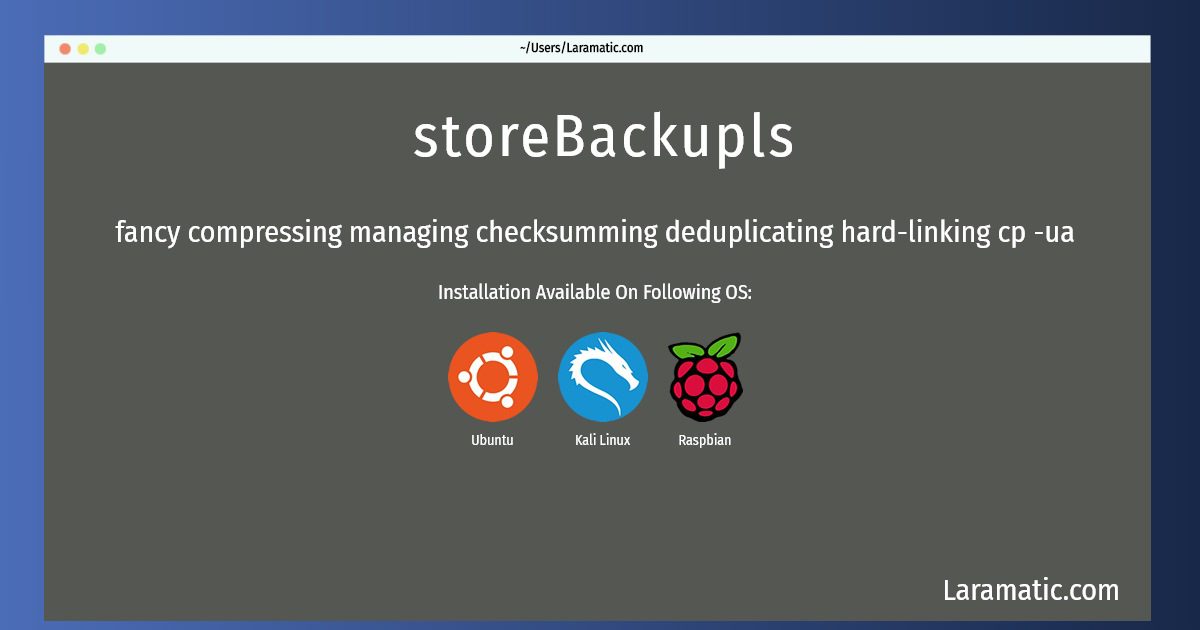Install StoreBackupls On A Debian, Ubuntu, Kali And Raspbian
Maintainer: Ryan Niebur
Email: [email protected] .
Website: https://www.nongnu.org/storebackup/
Section: utils
Install storeBackupls
-
Debian
apt-get install storebackupClick to copy -
Ubuntu
apt-get install storebackupClick to copy -
Kali Linux
apt-get install storebackupClick to copy -
Raspbian
apt-get install storebackupClick to copy
storebackup
fancy compressing managing checksumming deduplicating hard-linking cp -uaCopies directory hierarchies recursively into another location, by date (e.g. /home/ => /var/bkup/2002.12.13_04.27.56/). Permissions are preserved, so users with access to the backup directory can recover their files themselves. File comparisons are done with MD5 checksums, so no changes go unnoticed. Hard-links unchanged backuped files to old versions and identical files within the backuped tree. Compresses large files (that don't match exclusion patterns). Manages backups and removes old ones.
Installing storeBackupls command is simple. just copy one of the above commands for your operating system and paste it into terminal. This command is available for Debian, Ubuntu, Kali and Raspbian operating systems. Once you run the command it will install the latest version of storeBackupls 2024 package in your OS.