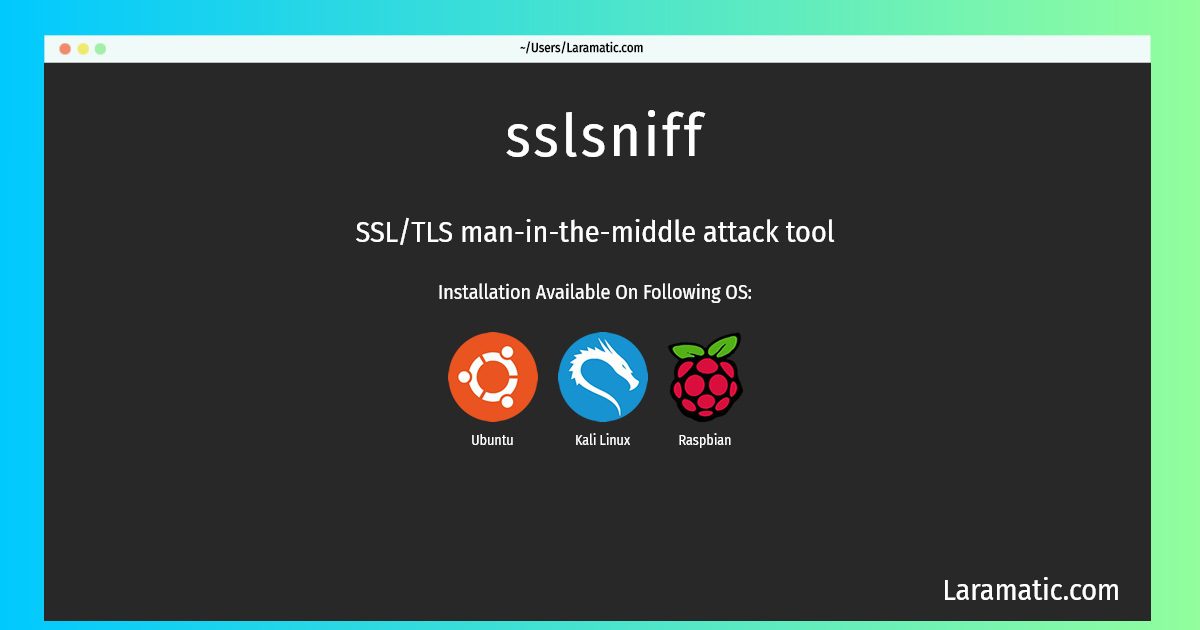Install Sslsniff On A Debian, Ubuntu, Kali And Raspbian
Maintainer: Debian Security Tools
Email: [email protected] .
Website: https://moxie.org/software/sslsniff/
Section: admin
Install sslsniff
-
Debian
apt-get install sslsniffClick to copy -
Ubuntu
apt-get install sslsniffClick to copy -
Kali Linux
apt-get install sslsniffClick to copy -
Raspbian
apt-get install sslsniffClick to copy
sslsniff
SSL/TLS man-in-the-middle attack toolsslsniff is designed to create man-in-the-middle (MITM) attacks for SSL/TLS connections, and dynamically generates certs for the domains that are being accessed on the fly. The new certificates are constructed in a certificate chain that is signed by any certificate that is provided. sslsniff also supports other attacks like null-prefix or OCSP attacks to achieve silent interceptions of connections when possible.
Install the latest version of sslsniff in Debian, Ubuntu, Kali and Raspbian from terminal. To install the sslsniff just copy the above command for your OS and run into terminal. After you run the command it will grab the latest version of sslsniff from the respository and install it in your computer/server.