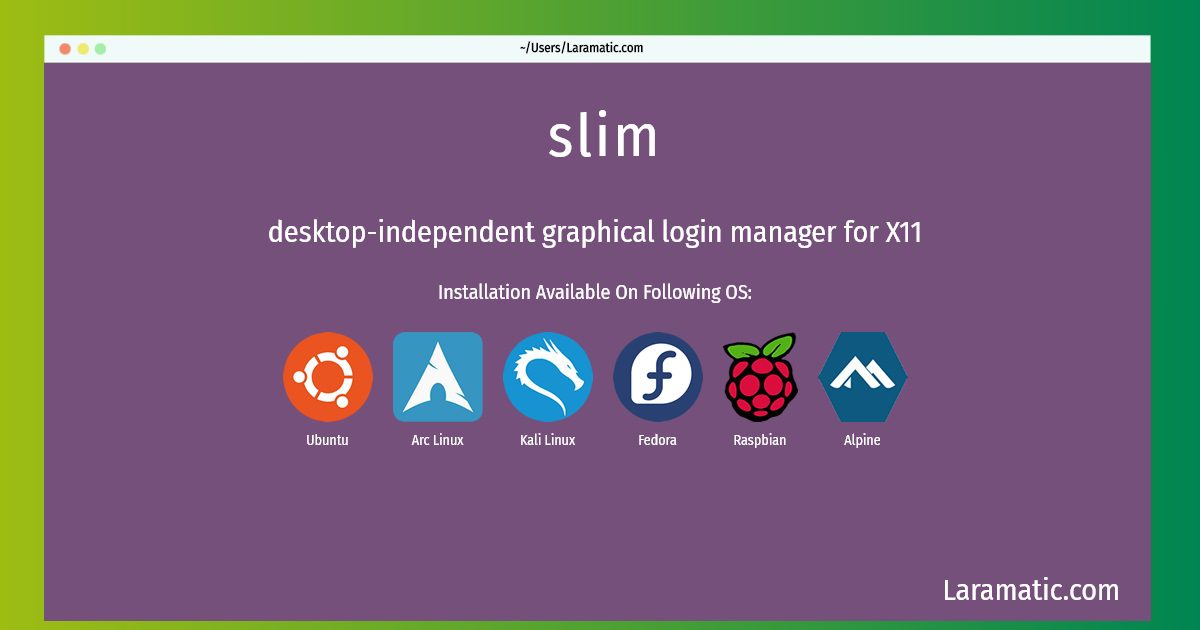Install Slim On A Debian, Ubuntu, Alpine, Arch, Kali, Fedora And Raspbian
Install slim
-
Debian
apt-get install slimClick to copy -
Ubuntu
apt-get install slimClick to copy -
Alpine OS
apk add slimClick to copy -
Arch Linux
pacman -S slimClick to copy -
Kali Linux
apt-get install slimClick to copy -
Fedora
dnf install slimClick to copy -
Raspbian
apt-get install slimClick to copy
slim
desktop-independent graphical login manager for X11SLiM aims to be light, simple and independent from the various desktop environments. Although completely configurable through themes and an option file. It is particularly suitable for machines that don't require remote logins.
Installation of latest slim command is available for Debian, Ubuntu, Alpine, Arch, Kali, Fedora and Raspbian. You can copy the command for your OS from above and paste it into your terminal. Once you run the command it will download the 2024 latest package from the repository and install it in your computer/server.