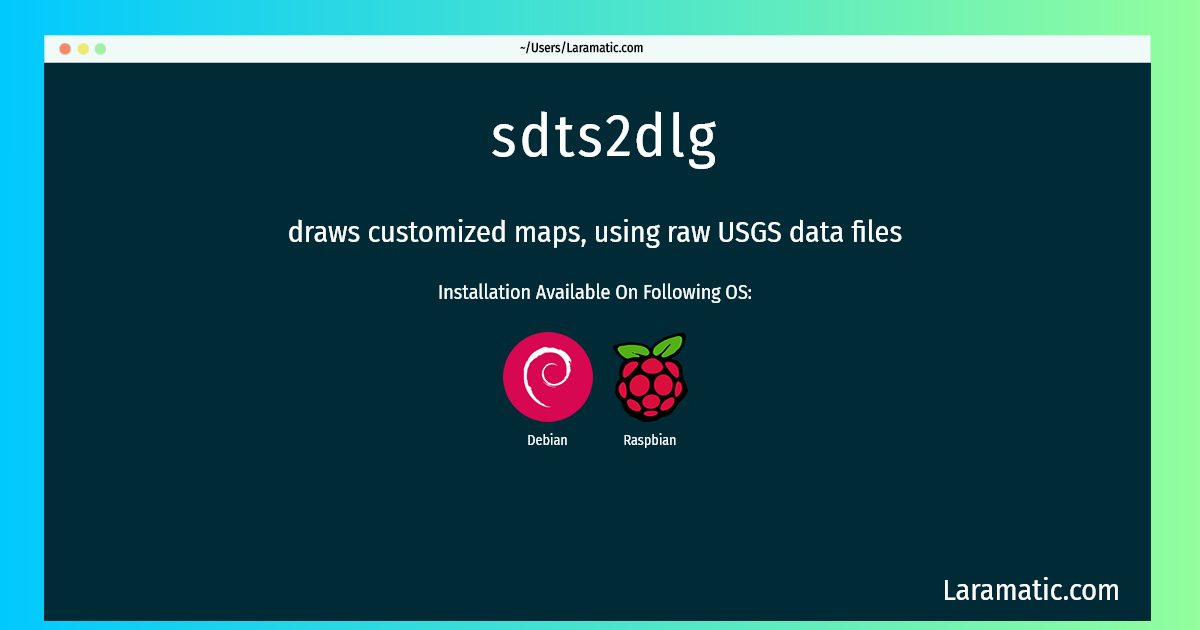Install Sdts2dlg On A Debian And Raspbian
Install sdts2dlg
-
Debian
apt-get install drawmapClick to copy -
Raspbian
apt-get install drawmapClick to copy
drawmap
draws customized maps, using raw USGS data filesDrawmap reads data in the Digital Elevation Model (DEM), Digital Line Graph (DLG), and Geographic Names Information System (GNIS) formats. Can also work with SDTS, NAD-83, WGS-84, GTOPO30 data. Using the data in these files, drawmap can produce various kinds of customized maps, including shaded relief maps (with or without roads, streams, place names, and so on) and topographic maps (again, with or without additional features). Outputs sun raster format, portable gray map, or pov format files. Home page: http://www.ttc-cmc.net/~fme/drawmap.html
To install the latest version of sdts2dlg in your favorite operating system just copy the sdts2dlg installation command from above and paste it into terminal. It will download and install the latest version of sdts2dlg 2024 package in your OS.