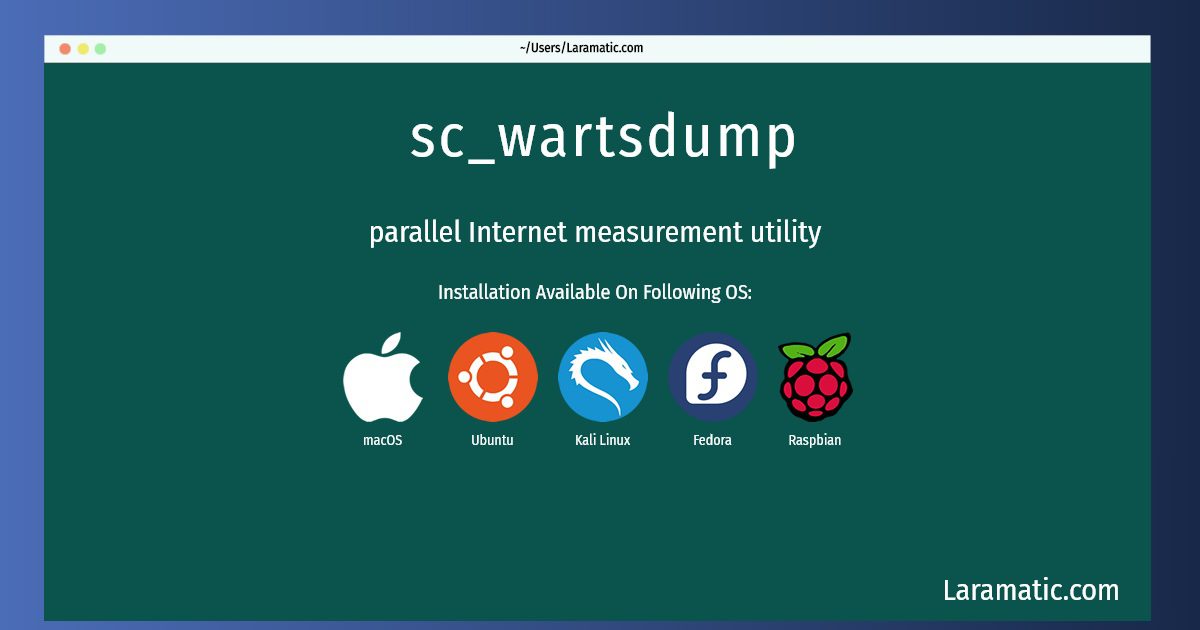Install Sc_wartsdump On A Debian, Ubuntu, Kali, Fedora, Raspbian And MacOS
Install sc_wartsdump
-
Debian
apt-get install scamperClick to copy -
Ubuntu
apt-get install scamperClick to copy -
Kali Linux
apt-get install scamperClick to copy -
Fedora
dnf install scamper-0Click to copy -
Raspbian
apt-get install scamperClick to copy -
macOS
brew install scamperClick to copy
scamper
parallel Internet measurement utilityscamper is a program that is able to conduct Internet measurement tasks to large numbers of IPv4 and IPv6 addresses, in parallel, to fill a specified packets-per-second rate. Currently, it supports the well-known ping and traceroute techniques, as well as MDA traceroute, alias resolution, some parts of tbit, sting, and neighbour discovery. scamper can do ICMP-based Path MTU discovery. scamper starts with the outgoing interface's MTU and discovers the location of Path MTU bottlenecks. scamper performs a PMTUD search when an ICMP fragmentation required message is not returned to establish the PMTU to the next point in the network, followed by a TTL limited search to infer where the failure appears to occur.