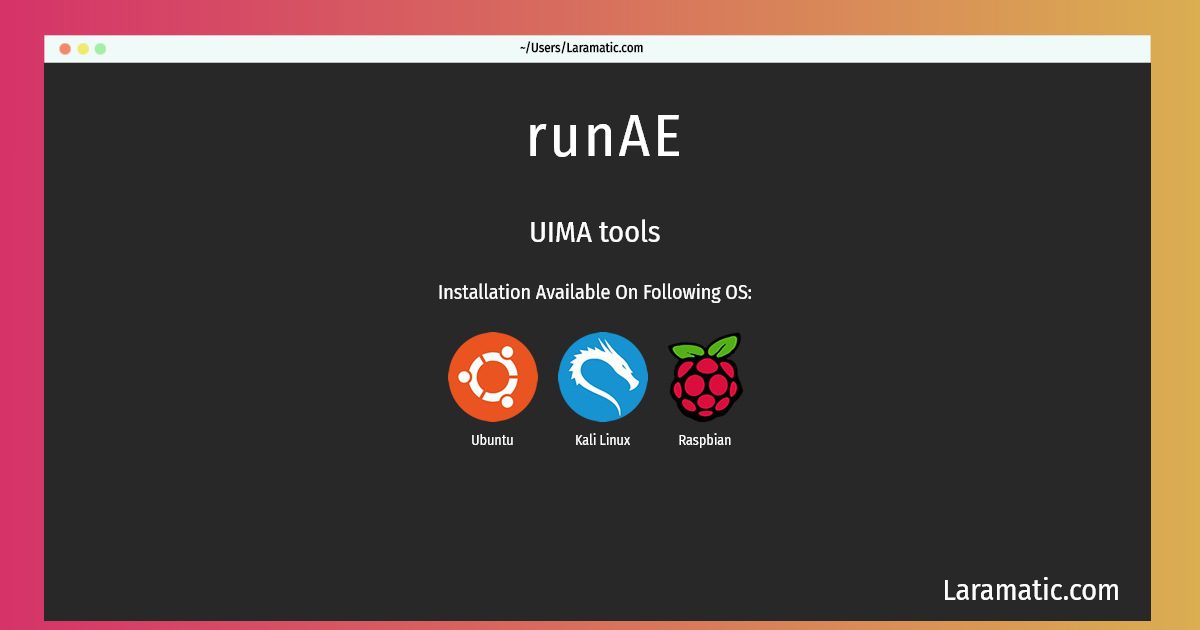Install RunAE On A Debian, Ubuntu, Kali And Raspbian
Maintainer: Debian Java Maintainers
Email: [email protected] .
Website: https://uima.apache.org
Section: java
Install runAE
-
Debian
apt-get install uima-utilsClick to copy -
Ubuntu
apt-get install uima-utilsClick to copy -
Kali Linux
apt-get install uima-utilsClick to copy -
Raspbian
apt-get install uima-utilsClick to copy
uima-utils
UIMA toolsApache UIMA is an implementation of the OASIS-UIMA specifications. OASIS UIMA Committee:
Install the latest version of runAE in Debian, Ubuntu, Kali and Raspbian from terminal. To install the runAE just copy the above command for your OS and run into terminal. After you run the command it will grab the latest version of runAE from the respository and install it in your computer/server.