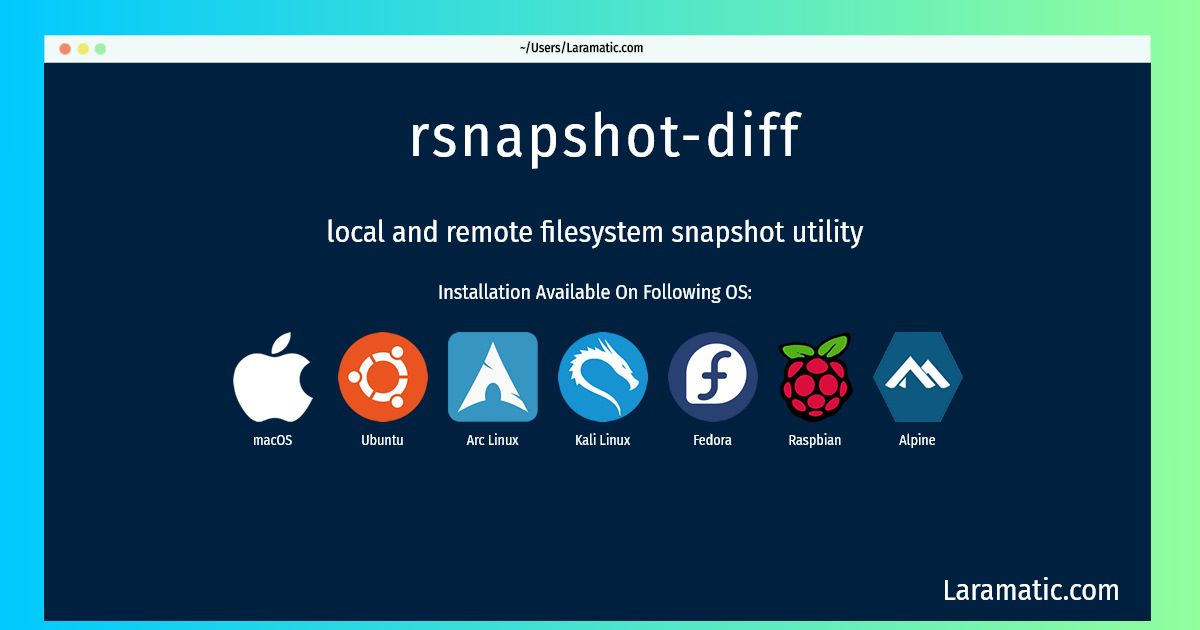Install Rsnapshot-diff On A Debian, Ubuntu, Alpine, Arch, Kali, Fedora, Raspbian And MacOS
Maintainer: Guillaume Delacour
Email: [email protected] .
Website: http://www.rsnapshot.org/
Section: utils
Install rsnapshot-diff
-
Debian
apt-get install rsnapshotClick to copy -
Ubuntu
apt-get install rsnapshotClick to copy -
Alpine OS
apk add rsnapshotClick to copy -
Arch Linux
pacman -S rsnapshotClick to copy -
Kali Linux
apt-get install rsnapshotClick to copy -
Fedora
dnf install rsnapshotClick to copy -
Raspbian
apt-get install rsnapshotClick to copy -
macOS
brew install rsnapshotClick to copy
rsnapshot
local and remote filesystem snapshot utilityrsnapshot is an rsync-based filesystem snapshot utility. It can take incremental backups of local and remote filesystems for any number of machines. rsnapshot makes extensive use of hard links, so disk space is only used when absolutely necessary.
Install the latest version of rsnapshot-diff in Debian, Ubuntu, Alpine, Arch, Kali, Fedora, Raspbian and macOS from terminal. To install the rsnapshot-diff just copy the above command for your OS and run into terminal. After you run the command it will grab the latest version of rsnapshot-diff from the respository and install it in your computer/server.