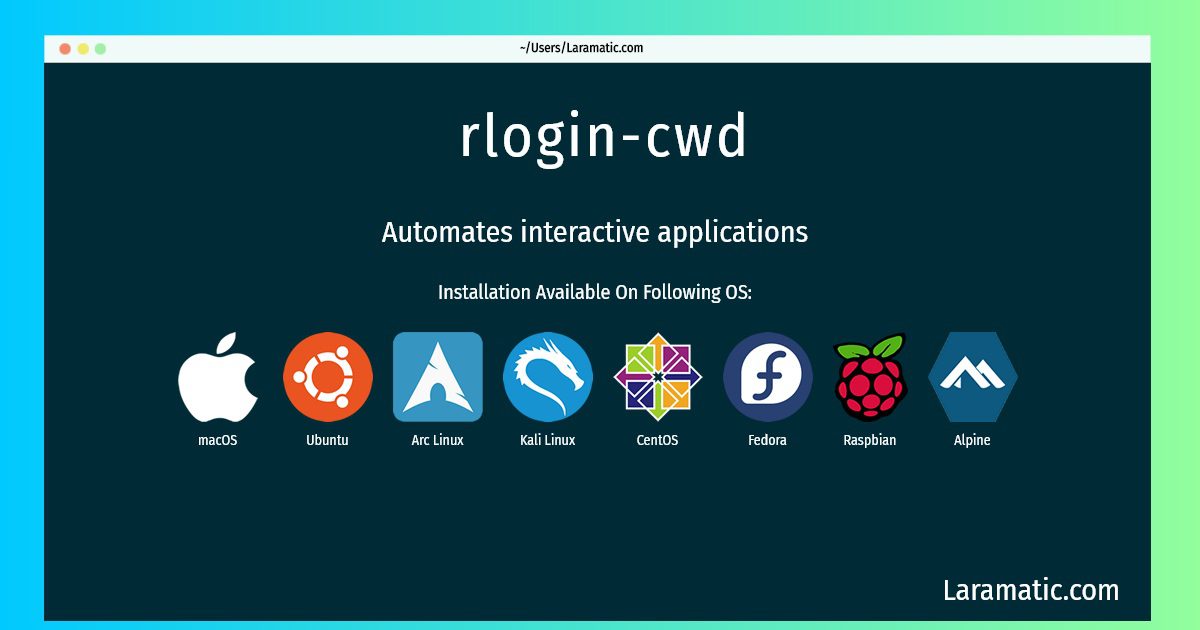Install Rlogin-cwd On A Debian, Ubuntu, Alpine, Arch, Kali, CentOS, Fedora, Raspbian And MacOS
Maintainer: Sergei Golovan
Email: [email protected] .
Website: https://core.tcl.tk/expect/
Section: interpreters
Install rlogin-cwd
-
Debian
apt-get install expectClick to copy -
Ubuntu
apt-get install expectClick to copy -
Alpine OS
apk add expectClick to copy -
Arch Linux
pacman -S expectClick to copy -
Kali Linux
apt-get install expectClick to copy -
CentOS
yum install expectClick to copy -
Fedora
dnf install expectClick to copy -
Raspbian
apt-get install expectClick to copy -
macOS
brew install expectClick to copy
expect
Automates interactive applicationsExpect is a tool for automating interactive applications according to a script. Following the script, Expect knows what can be expected from a program and what the correct response should be. Expect is also useful for testing these same applications. And by adding Tk, you can also wrap interactive applications in X11 GUIs. An interpreted language provides branching and high-level control structures to direct the dialogue. In addition, the user can take control and interact directly when desired, afterward returning control to the script. This package contains the expect binary and several Expect based scripts.
expect-dev
A tool for automating interactive applications (development files)
Installation of latest rlogin-cwd command is available for Debian, Ubuntu, Alpine, Arch, Kali, CentOS, Fedora, Raspbian and macOS. You can copy the command for your OS from above and paste it into your terminal. Once you run the command it will download the 2024 latest package from the repository and install it in your computer/server.