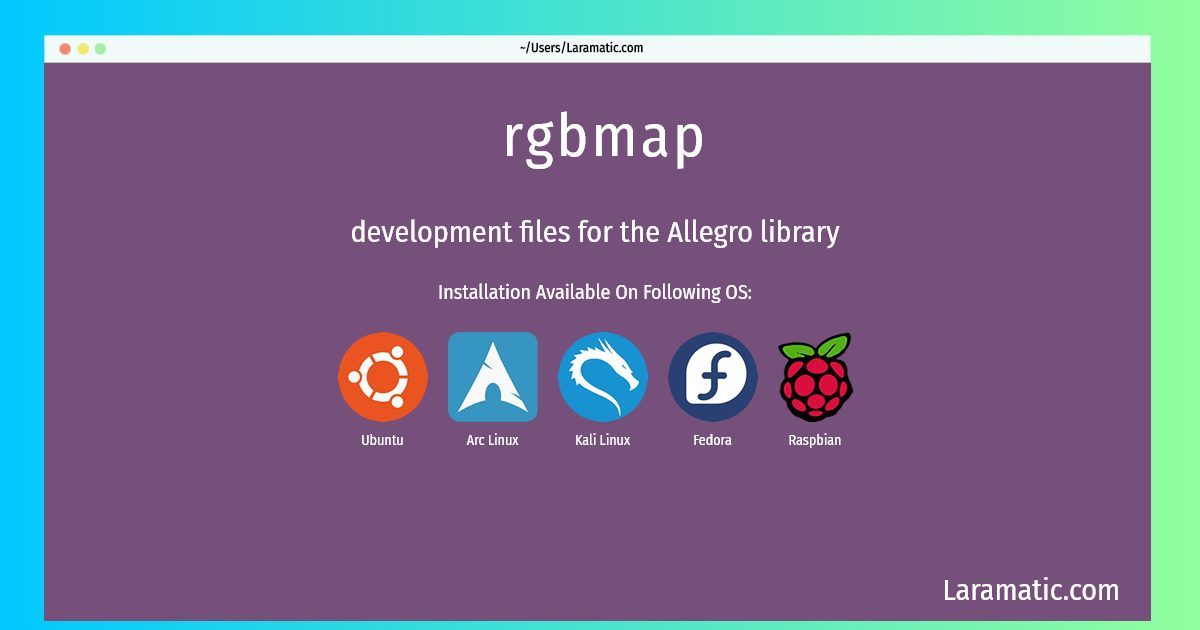Install Rgbmap On A Debian, Ubuntu, Arch, Kali, Fedora And Raspbian
Maintainer: Debian Games Team
Email: [email protected] .
Website: http://www.liballeg.org
Section: libdevel
Install rgbmap
-
Debian
apt-get install liballegro4-devClick to copy -
Ubuntu
apt-get install liballegro4-devClick to copy -
Arch Linux
pacman -S allegro4Click to copy -
Kali Linux
apt-get install liballegro4-devClick to copy -
Fedora
dnf install allegro-toolsClick to copy -
Raspbian
apt-get install liballegro4-devClick to copy
liballegro4-dev
development files for the Allegro libraryThis package contains the development headers for the Allegro library. Allegro is a cross-platform library mainly aimed at video game and multimedia programming. It handles common, low-level tasks such as creating windows, accepting user input, loading data, drawing images, playing sounds, etc. and generally abstracting away the underlying platform.
allegro-tools
libraryallegro4
Portable library mainly aimed at video game and multimedia programming (legacy version)liballegro4.2-dev
development files for the Allegro library
Install the latest version of rgbmap in Debian, Ubuntu, Arch, Kali, Fedora and Raspbian from terminal. To install the rgbmap just copy the above command for your OS and run into terminal. After you run the command it will grab the latest version of rgbmap from the respository and install it in your computer/server.