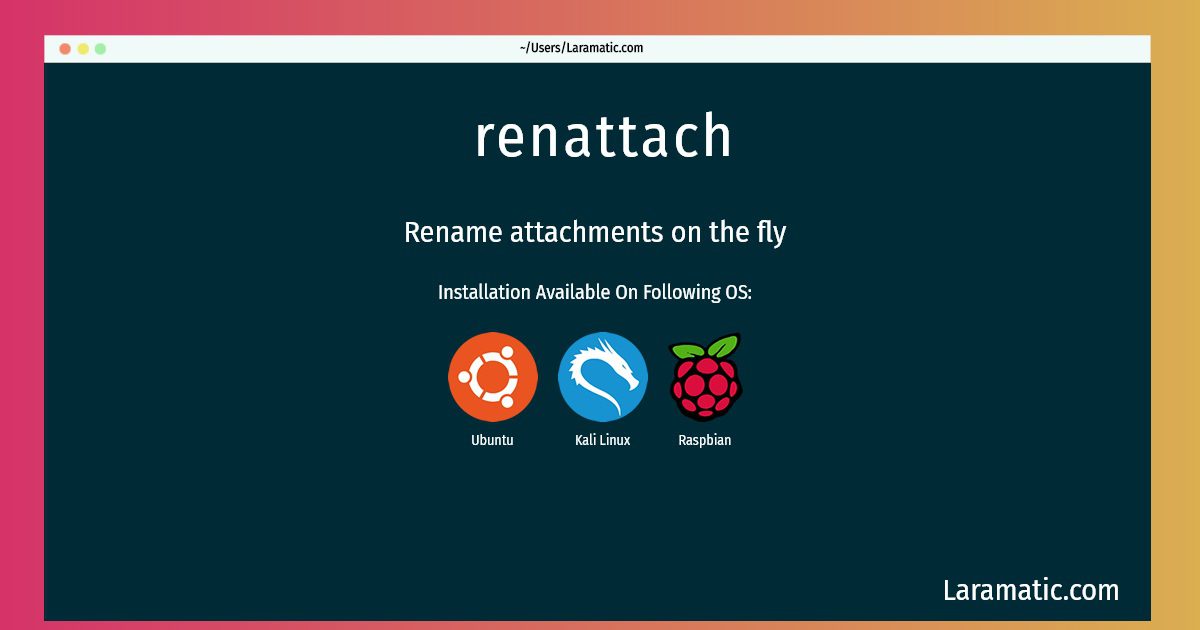Install Renattach On A Debian, Ubuntu, Kali And Raspbian
Install renattach
-
Debian
apt-get install renattachClick to copy -
Ubuntu
apt-get install renattachClick to copy -
Kali Linux
apt-get install renattachClick to copy -
Raspbian
apt-get install renattachClick to copy
renattach
Rename attachments on the flyRenattach is a small, efficient and surprisingly effective filter designed primarily to offer an additional level of safety to Windows users whose e-mails pass through a UNIX-like mail server. Many modern viruses are spread through e-mail, and renattach combats such viruses by filtering e-mail attachments based on file extension. The idea is to rename potentially dangerous attachments (executable ones) so that the user, or the user's poorly written e-mail software, does not accidentally execute the attachment.
Installing renattach command is simple. just copy one of the above commands for your operating system and paste it into terminal. This command is available for Debian, Ubuntu, Kali and Raspbian operating systems. Once you run the command it will install the latest version of renattach 2024 package in your OS.