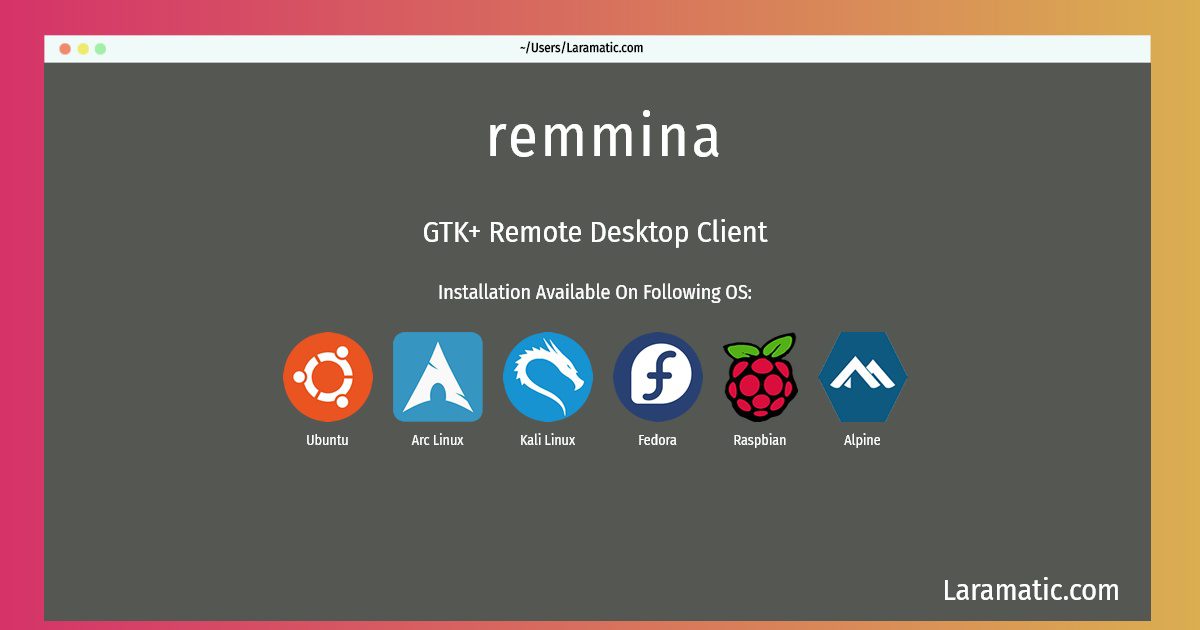Install Remmina On A Debian, Ubuntu, Alpine, Arch, Kali, Fedora And Raspbian
Maintainer: Debian Remote Maintainers
Email: [email protected] .
Website: https://www.remmina.org/
Section: x11
Install remmina
-
Debian
apt-get install remminaClick to copy -
Ubuntu
apt-get install remminaClick to copy -
Alpine OS
apk add remminaClick to copy -
Arch Linux
pacman -S remminaClick to copy -
Kali Linux
apt-get install remminaClick to copy -
Fedora
dnf install remminaClick to copy -
Raspbian
apt-get install remminaClick to copy
remmina
GTK+ Remote Desktop ClientRemmina is a remote desktop client written in GTK+, aiming to be useful for system administrators and travellers, who need to work with lots of remote computers in front of either large monitors or tiny netbooks. Remmina supports multiple network protocols in an integrated and consistent user interface. Currently RDP, VNC, SPICE, NX, XDMCP and SSH are supported.
To install the latest version of remmina in your favorite operating system just copy the remmina installation command from above and paste it into terminal. It will download and install the latest version of remmina 2024 package in your OS.