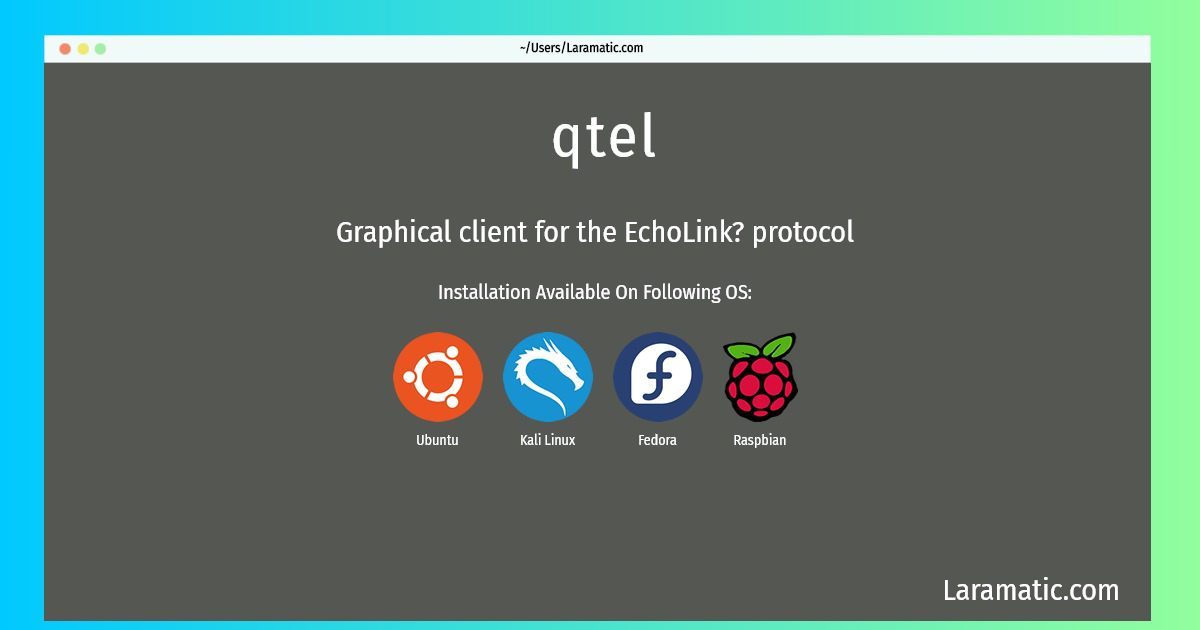Install Qtel On A Debian, Ubuntu, Kali, Fedora And Raspbian
Maintainer: Felix Lechner
Email: [email protected] .
Website: http://www.svxlink.org
Section: hamradio
Install qtel
-
Debian
apt-get install qtelClick to copy -
Ubuntu
apt-get install qtelClick to copy -
Kali Linux
apt-get install qtelClick to copy -
Fedora
dnf install qtelClick to copy -
Raspbian
apt-get install qtelClick to copy
qtel
Graphical client for the EchoLink? protocolQtel is a graphical client program for the EchoLink? ham radio protocol. EchoLink? allows licensed amateur radio operators to communicate over the Internet, including remote access to station equipment. By connecting into a server connected to a repeater, an operator can call into a local radio net via the Internet while traveling out of the area. This package contains the graphical client application Qtel. EchoLink? is a registered trademark of Synergenics, LLC.
qtel-1
1.2.4-2.fc29.x86_64 : The Qt EchoLink Client
Install the latest version of qtel in Debian, Ubuntu, Kali, Fedora and Raspbian from terminal. To install the qtel just copy the above command for your OS and run into terminal. After you run the command it will grab the latest version of qtel from the respository and install it in your computer/server.