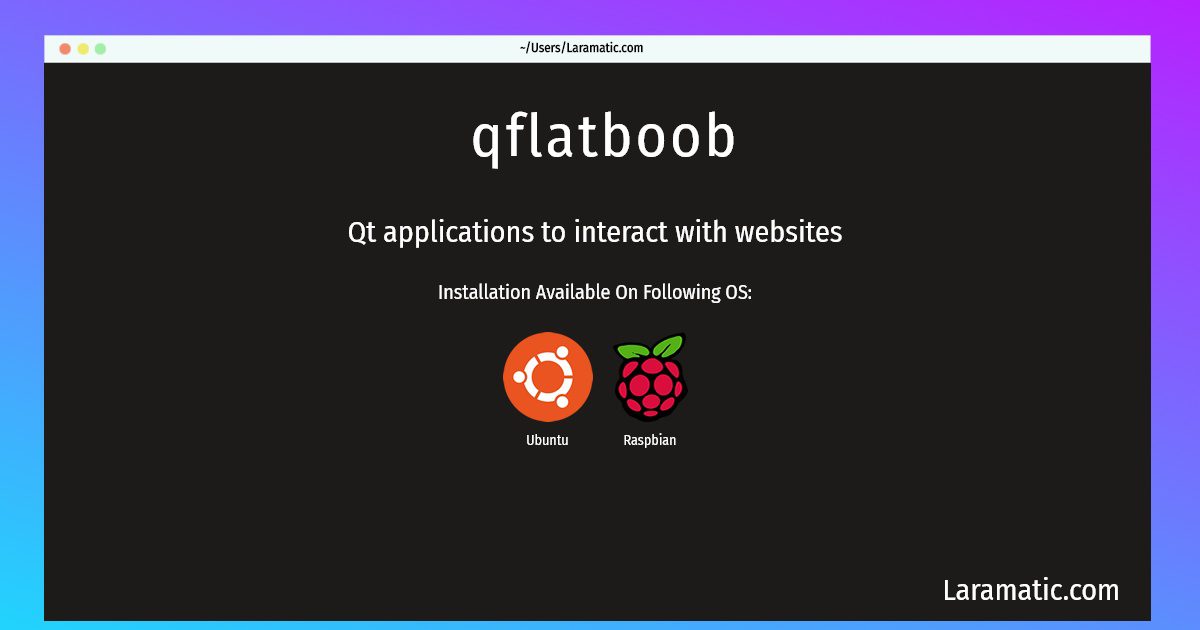Install Qflatboob On A Debian, Ubuntu And Raspbian
Install qflatboob
-
Debian
apt-get install weboob-qtClick to copy -
Ubuntu
apt-get install weboob-qtClick to copy -
Raspbian
apt-get install weboob-qtClick to copy
weboob-qt
Qt applications to interact with websitesThis package contains Qt applications including: * qbooblyrics: Search songs and get lyrics * qboobmsg: Read and post messages on websites * qcineoob: Search for movies, persons, torrents, subtitles, and get info about them * qcookboob: Search recipes, find one, and cook * qflatboob: Look for a house * qhandjoob: Find a job * qhavedate: Increase your success on dating websites * qvideoob: Video search tool * qwebcontentedit: Edit website contents
Installing qflatboob command is simple. just copy one of the above commands for your operating system and paste it into terminal. This command is available for Debian, Ubuntu and Raspbian operating systems. Once you run the command it will install the latest version of qflatboob 2024 package in your OS.