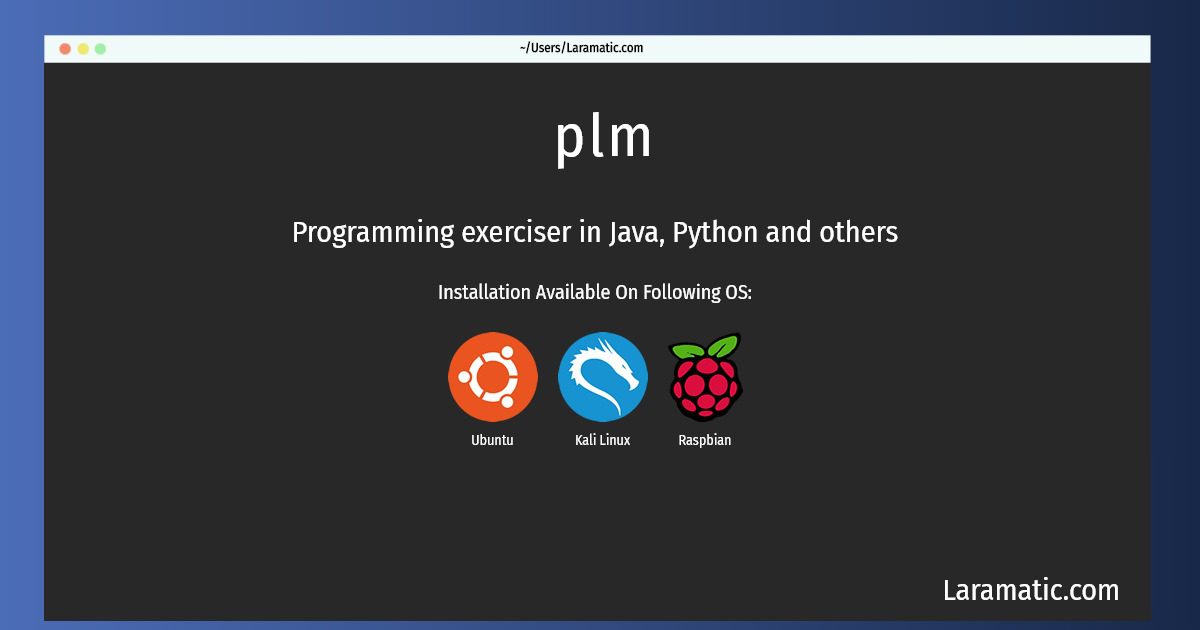Install Plm On A Debian, Ubuntu, Kali And Raspbian
Install plm
-
Debian
apt-get install plmClick to copy -
Ubuntu
apt-get install plmClick to copy -
Kali Linux
apt-get install plmClick to copy -
Raspbian
apt-get install plmClick to copy
plm
Programming exerciser in Java, Python and othersThe Programmer's Learning Machine (PLM) is a free cross-platform programming exerciser. It lets you explore various concepts of programming through over 160 interactive exercises, that you can solve in either Java or Python. The PLM interface and content is thoughtfully translated to English and French; we hope that other translations will be contributed in the future. The following concepts are included in this package: - Welcome: teach basics of programming to absolute beginners - Maze: classical maze escaping algorithms for intermediate - Sort: classical sorting algorithms for intermediate. One introduction lesson presents the basics of the sorting algorithms while two additional lessons apply them in more recreative settings. - Recursion: classical logo algorithms for intermediate - Turtle Art: explore a few classical LOGO figures - LightBot: little programmer's brain teaser for intermediate and advanced Other lessons are planned to explore new concepts, such as the backtracking, dynamic programming, object-oriented programming or the standard libraries of python and Java. Other programming languages (such as Ruby or JavaScript) may be added in the future. The Scala language was cut of the package because the Debian version of that language is too ancient for the PLM.