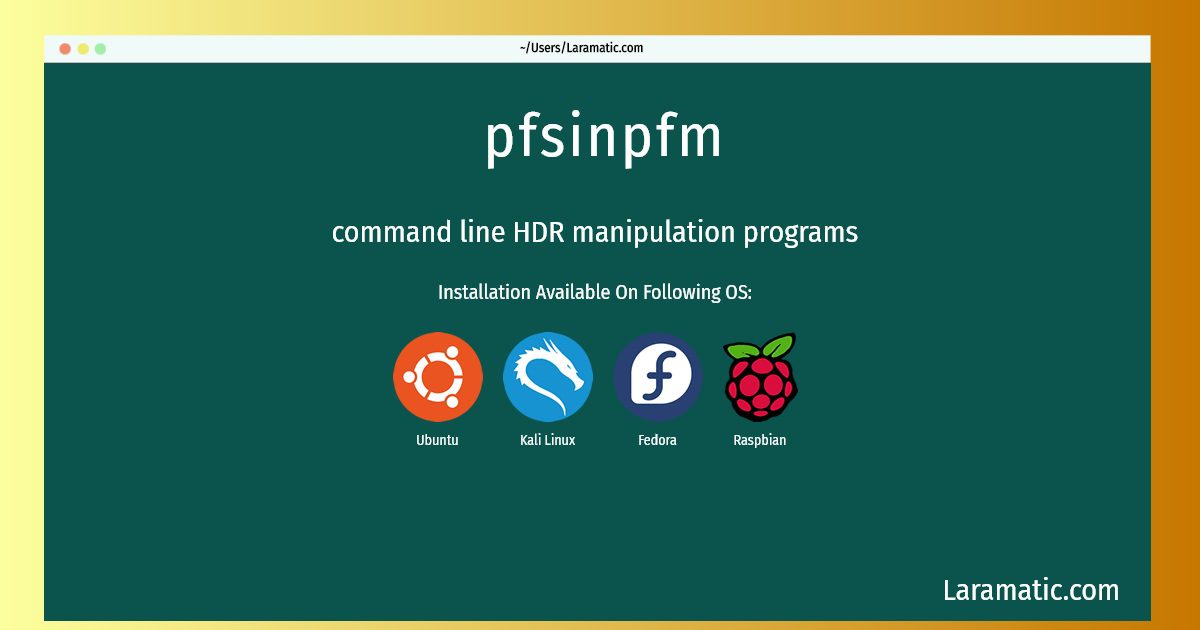Install Pfsinpfm On A Debian, Ubuntu, Kali, Fedora And Raspbian
Install pfsinpfm
-
Debian
apt-get install pfstoolsClick to copy -
Ubuntu
apt-get install pfstoolsClick to copy -
Kali Linux
apt-get install pfstoolsClick to copy -
Fedora
dnf install pfstoolsClick to copy -
Raspbian
apt-get install pfstoolsClick to copy
pfstools
command line HDR manipulation programspfstools is a set of command line (and two GUI) programs for reading, writing, manipulating and viewing high-dynamic range (HDR) images and video frames. All programs in this package exchange data using a simple generic file format (pfs) for HDR data. It is an attempt to integrate existing file formats by providing a simple data format that can be used to exchange data between applications. The concept of pfstools is similar to netpbm for low-dynamic range images.
pfstools-dbg
command line HDR manipulation programs (debugging symbols)PFS is a high-dynamic range (HDR) image format. It is an attempt to integrate existing file formats by providing a simple data format that can be used to exchange data between applications. This package contains the debugging symbols for the pfstools binaries and the shared library.