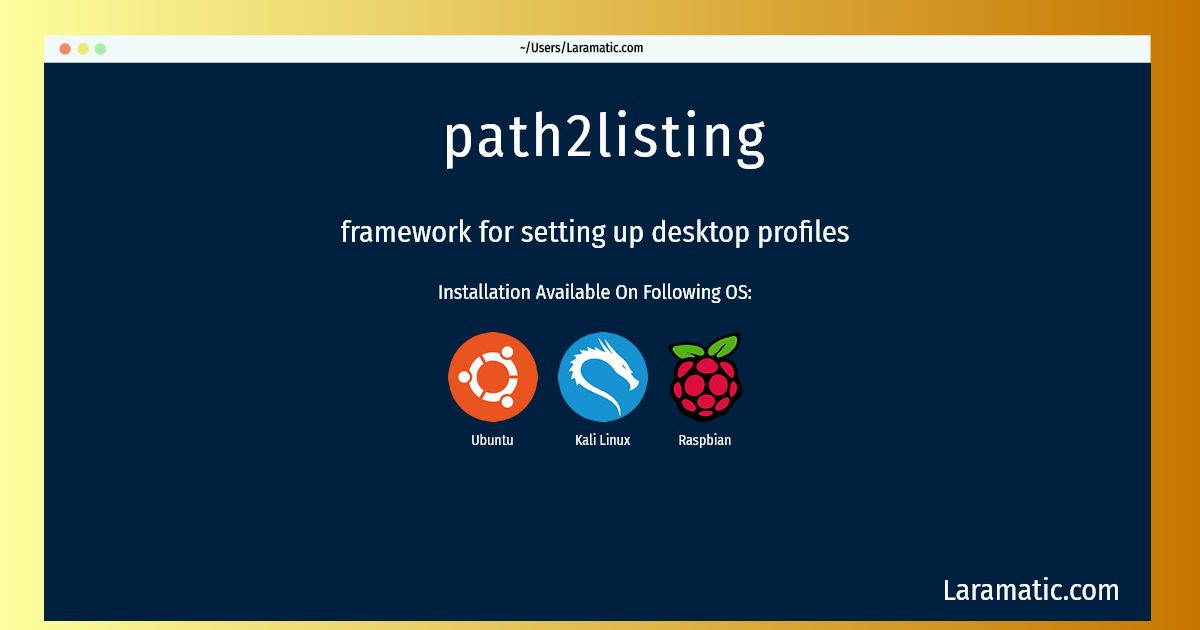Install Path2listing On A Debian, Ubuntu, Kali And Raspbian
Install path2listing
-
Debian
apt-get install desktop-profilesClick to copy -
Ubuntu
apt-get install desktop-profilesClick to copy -
Kali Linux
apt-get install desktop-profilesClick to copy -
Raspbian
apt-get install desktop-profilesClick to copy
desktop-profiles
framework for setting up desktop profilesThe different Desktop environments in Debian all offer the possibility of customizing them through the use of profiles (sets of configuration and/or data files). Usually it's also possible to stack configuration sets, combining the customizations provided by a number of profiles. This package offers a standard cross-desktop way of managing the conditional activation of available profiles. As such it is useful to both administrators (allowing different configurations for different sets of users) and CDD's (who want to have a configuration customized for a certain target group). This package currently supports setting up profiles for KDE, GNOME, ROX, Xfce (>=4.2), GNUSTEP, UDE, and Freedesktop. Freedesktop profiles allow you to do a (growing amount of) cross-desktop customization, while the other profile kinds allow you to customize the respective desktop environments to various degrees.