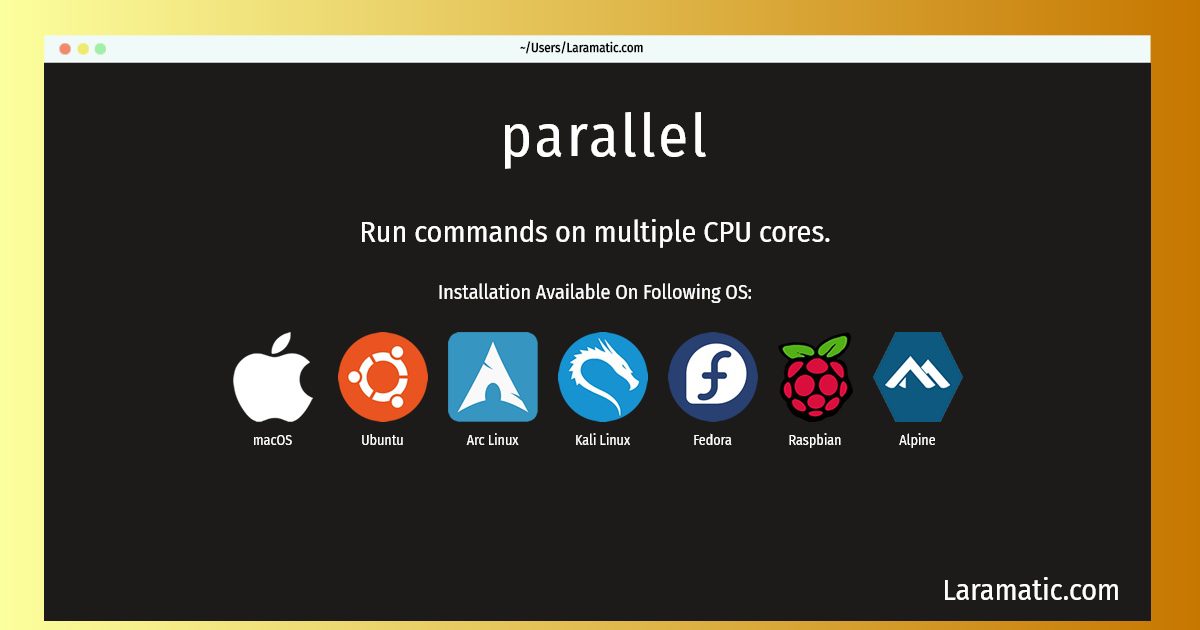Install Parallel On A Debian, Ubuntu, Alpine, Arch, Kali, Fedora, Raspbian And MacOS
Install parallel
-
Debian
apt-get install parallelClick to copy -
Ubuntu
apt-get install parallelClick to copy -
Alpine OS
apk add parallelClick to copy -
Arch Linux
pacman -S parallelClick to copy -
Kali Linux
apt-get install parallelClick to copy -
Fedora
dnf install parallelClick to copy -
Raspbian
apt-get install parallelClick to copy -
macOS
brew install parallelClick to copy
Run commands on multiple CPU cores.
How to use parallel?
Below are few example commands for parallel that you can use in the terminal.
Gzip several files at once, using all cores:parallel gzip ::: file1 file2 file3Click to copyRead arguments from stdin, run 4 jobs at once:ls *.txt | parallel -j4 gzipClick to copyConvert JPG images to PNG using replacement strings:parallel convert {} {.}.png ::: *.jpgClick to copyParallel xargs, cram as many args as possible onto one command:args | parallel -X commandClick to copyBreak stdin into ~1M blocks, feed each block to stdin of new command:cat big_file.txt | parallel --pipe --block 1M commandClick to copyRun on multiple machines via SSH:parallel -S machine1,machine2 command ::: arg1 arg2Click to copy
Installation of latest parallel command is available for Debian, Ubuntu, Alpine, Arch, Kali, Fedora, Raspbian and macOS. You can copy the command for your OS from above and paste it into your terminal. Once you run the command it will download the 2024 latest package from the repository and install it in your computer/server.