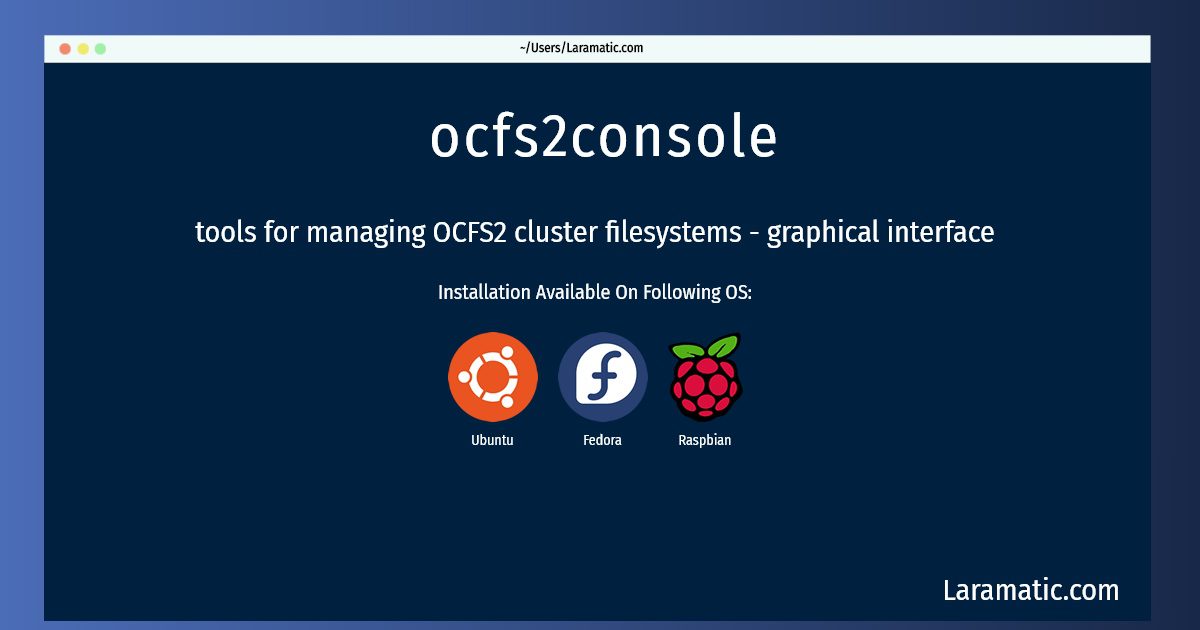Install Ocfs2console On A Debian, Ubuntu, Fedora And Raspbian
Install ocfs2console
-
Debian
apt-get install ocfs2consoleClick to copy -
Ubuntu
apt-get install ocfs2consoleClick to copy -
Fedora
dnf install ocfs2consoleClick to copy -
Raspbian
apt-get install ocfs2consoleClick to copy
ocfs2console
tools for managing OCFS2 cluster filesystems - graphical interfaceOCFS2 is a general purpose cluster filesystem. Unlike the initial release of OCFS, which supported only Oracle database workloads, OCFS2 provides full support as a general purpose filesystem. OCFS2 is a complete rewrite of the previous version, designed to work as a seamless addition to the Linux kernel. A GUI frontend for managing OCFS2 volumes on the system. One can mount and unmount volumes, format, view overview information and individual files, and view and modify the current cluster configuration.
Installation of latest ocfs2console command is available for Debian, Ubuntu, Fedora and Raspbian. You can copy the command for your OS from above and paste it into your terminal. Once you run the command it will download the 2024 latest package from the repository and install it in your computer/server.