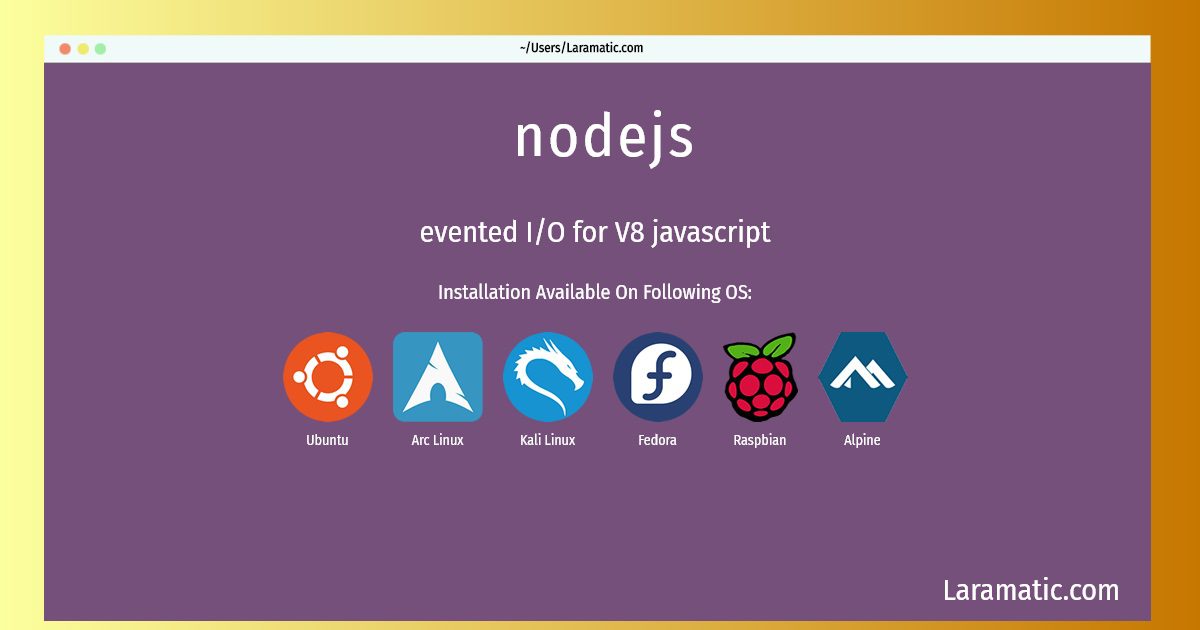Install Nodejs On A Debian, Ubuntu, Alpine, Arch, Kali, Fedora And Raspbian
Install nodejs
-
Debian
apt-get install nodejsClick to copy -
Ubuntu
apt-get install nodejsClick to copy -
Alpine OS
apk add nodejsClick to copy -
Arch Linux
pacman -S nodejsClick to copy -
Kali Linux
apt-get install nodejsClick to copy -
Fedora
dnf install nodejsClick to copy -
Raspbian
apt-get install nodejsClick to copy
nodejs
evented I/O for V8 javascriptNode.js is a platform built on Chrome's JavaScript runtime for easily building fast, scalable network applications. Node.js uses an event-driven, non-blocking I/O model that makes it lightweight and efficient, perfect for data-intensive real-time applications that run across distributed devices. Node.js is bundled with several useful libraries to handle server tasks: System, Events, Standard I/O, Modules, Timers, Child Processes, POSIX, HTTP, Multipart Parsing, TCP, DNS, Assert, Path, URL, Query Strings.
nodejs-dbg
evented I/O for V8 javascript (debug)Node.js is a platform built on Chrome's JavaScript runtime for easily building fast, scalable network applications. Node.js uses an event-driven, non-blocking I/O model that makes it lightweight and efficient, perfect for data-intensive real-time applications that run across distributed devices. This package contains the debugging symbols.