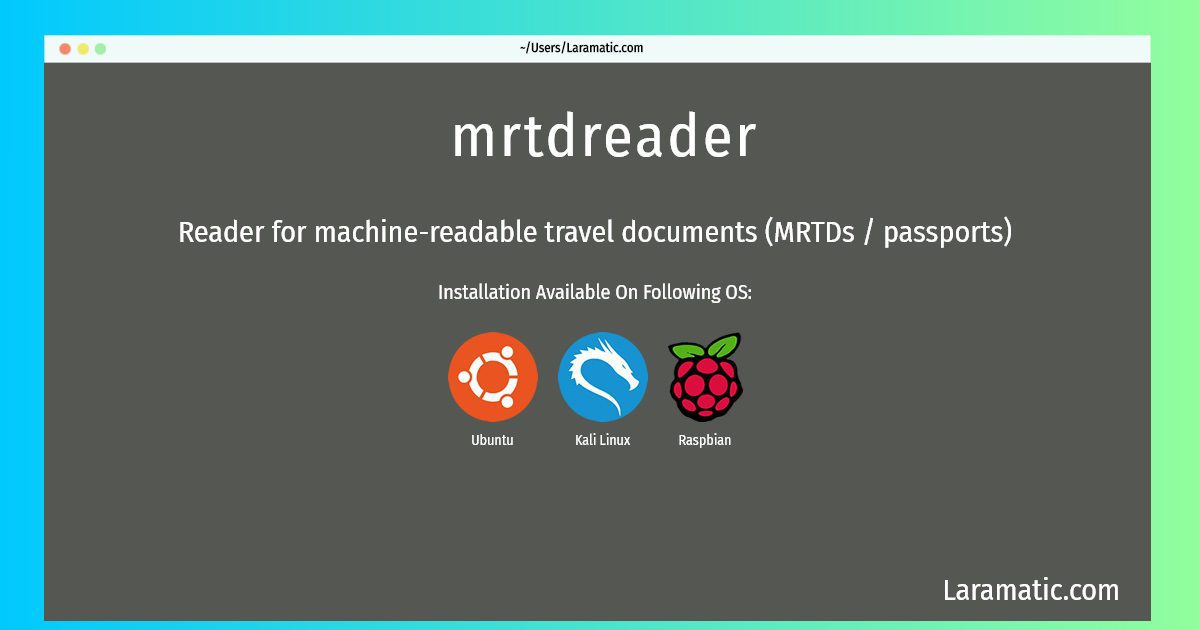Install Mrtdreader On A Debian, Ubuntu, Kali And Raspbian
Maintainer: Ruben Undheim
Email: [email protected] .
Website: https://github.com/rubund/mrtdreader
Section: utils
Install mrtdreader
-
Debian
apt-get install mrtdreaderClick to copy -
Ubuntu
apt-get install mrtdreaderClick to copy -
Kali Linux
apt-get install mrtdreaderClick to copy -
Raspbian
apt-get install mrtdreaderClick to copy
mrtdreader
Reader for machine-readable travel documents (MRTDs / passports)This program takes as input the content of the machine-readable zone of machine-readable travel documents and then reads out some data and dumps the facial image to a file. It is the example application delivered together with libmrtd. Only reader devices which are fully supported by libnfc will work.
Install the latest version of mrtdreader in Debian, Ubuntu, Kali and Raspbian from terminal. To install the mrtdreader just copy the above command for your OS and run into terminal. After you run the command it will grab the latest version of mrtdreader from the respository and install it in your computer/server.