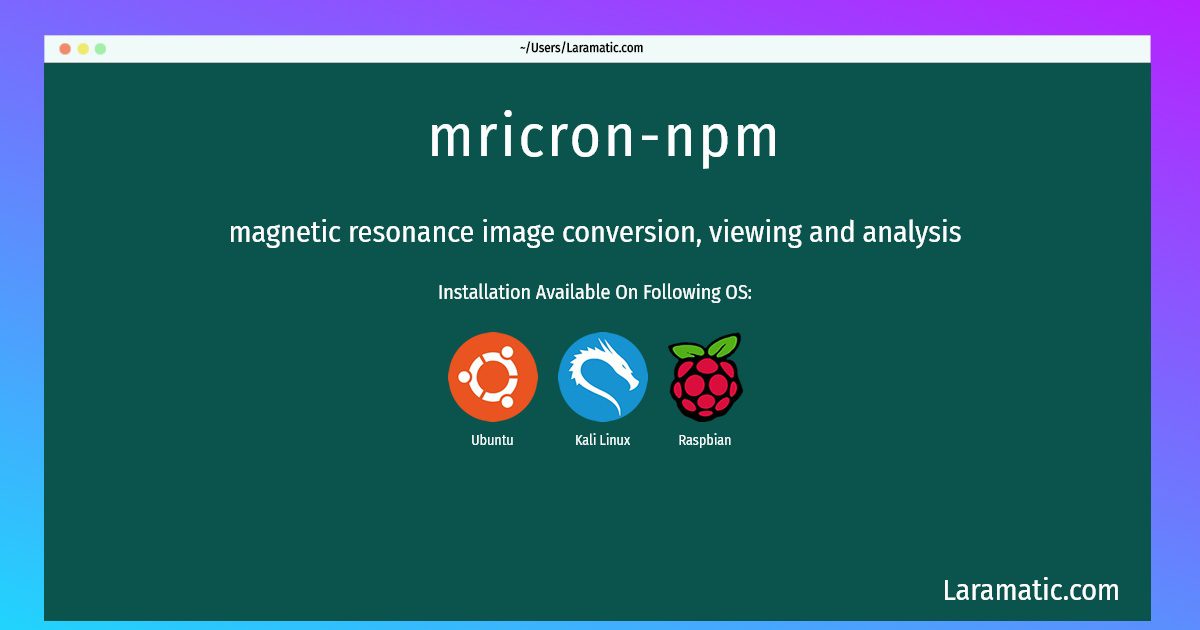Install Mricron-npm On A Debian, Ubuntu, Kali And Raspbian
Install mricron-npm
-
Debian
apt-get install mricronClick to copy -
Ubuntu
apt-get install mricronClick to copy -
Kali Linux
apt-get install mricronClick to copy -
Raspbian
apt-get install mricronClick to copy
mricron
magnetic resonance image conversion, viewing and analysisThis is a GUI-based visualization and analysis tool for (functional) magnetic resonance imaging. MRIcron can be used to create 2D or 3D renderings of statistical overlay maps on brain anatomy images. Moreover, it aids drawing anatomical regions-of-interest (ROI), or lesion mapping, as well as basic analysis of functional timeseries (e.g. creating plots of peristimulus signal-change). In addition to 'mricron', this package also provides 'dcm2nii' that supports converting DICOM and PAR/REC images into the NIfTI format, and 'npm' for non-parametric data analysis.
Install the latest version of mricron-npm in Debian, Ubuntu, Kali and Raspbian from terminal. To install the mricron-npm just copy the above command for your OS and run into terminal. After you run the command it will grab the latest version of mricron-npm from the respository and install it in your computer/server.