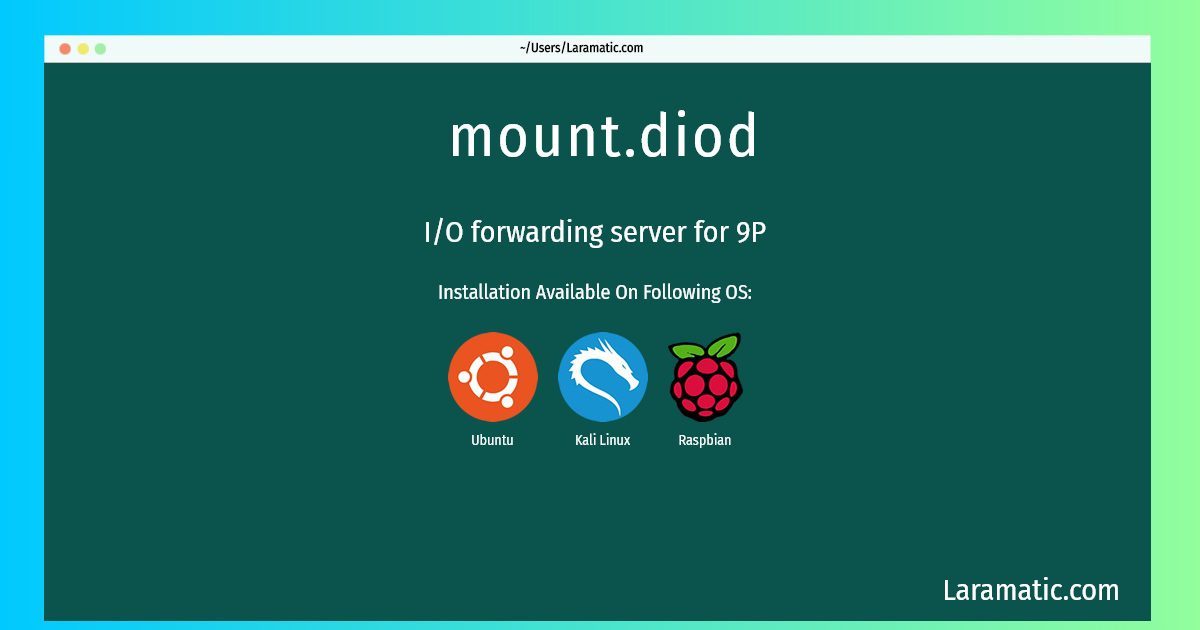Install Mount.diod On A Debian, Ubuntu, Kali And Raspbian
Install mount.diod
-
Debian
apt-get install diodClick to copy -
Ubuntu
apt-get install diodClick to copy -
Kali Linux
apt-get install diodClick to copy -
Raspbian
apt-get install diodClick to copy
diod
I/O forwarding server for 9Pdiod is an I/O forwarding server that implements a variant of the 9P protocol from (9P2000.L) the Plan 9 operating system. When paired with a modern version of the v9fs Linux 9P client, diod allows a file system to be exported over a TCP/IP network in a manner similar to NFS. The file system that is exported can itself be NFS or a parallel file system like Lustre or GPFS. This can be done with minimal loss of distributed semantics because the v9fs client (when used with appropriate mount options) has no page or directory cache - all I/O operations trigger a network request. The page cache effectively moves to the server system, with diod appearing as a multi-threaded user application accessing the file system in the usual way through the VFS.