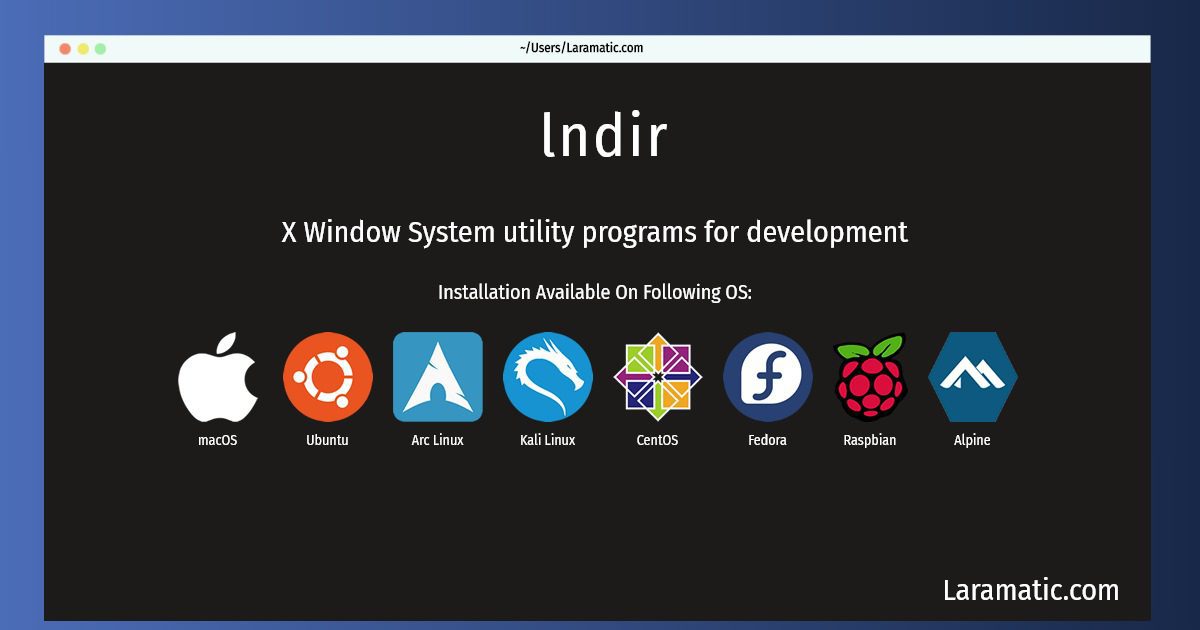Install Lndir On A Debian, Ubuntu, Alpine, Arch, Kali, CentOS, Fedora, Raspbian And MacOS
Install lndir
-
Debian
apt-get install xutils-devClick to copy -
Ubuntu
apt-get install xutils-devClick to copy -
Alpine OS
apk add imakeClick to copy -
Arch Linux
pacman -S imakeClick to copy -
Kali Linux
apt-get install xutils-devClick to copy -
CentOS
yum install imakeClick to copy -
Fedora
dnf install imakeClick to copy -
Raspbian
apt-get install xutils-devClick to copy -
macOS
brew install imakeClick to copy
xutils-dev
X Window System utility programs for developmentxutils-dev provides a set of utility programs shipped with the X Window System that do not require the X libraries; many of these programs are useful even on a system that does not have any X clients or X servers installed. The programs in this package include: - imake, a C preprocessor interface to the make utility; - lndir, a tool that creates a shadow directory of symbolic links to another directory tree; - makedepend, a tool to create dependencies in makefiles; - makeg, a tool for making debuggable executables. This package also contains xorg-macros.m4, a set of macros used in configure scripts of X.Org packages.
imake
imake source code configuration and build system
Installing lndir command is simple. just copy one of the above commands for your operating system and paste it into terminal. This command is available for Debian, Ubuntu, Alpine, Arch, Kali, CentOS, Fedora, Raspbian and macOS operating systems. Once you run the command it will install the latest version of lndir 2024 package in your OS.