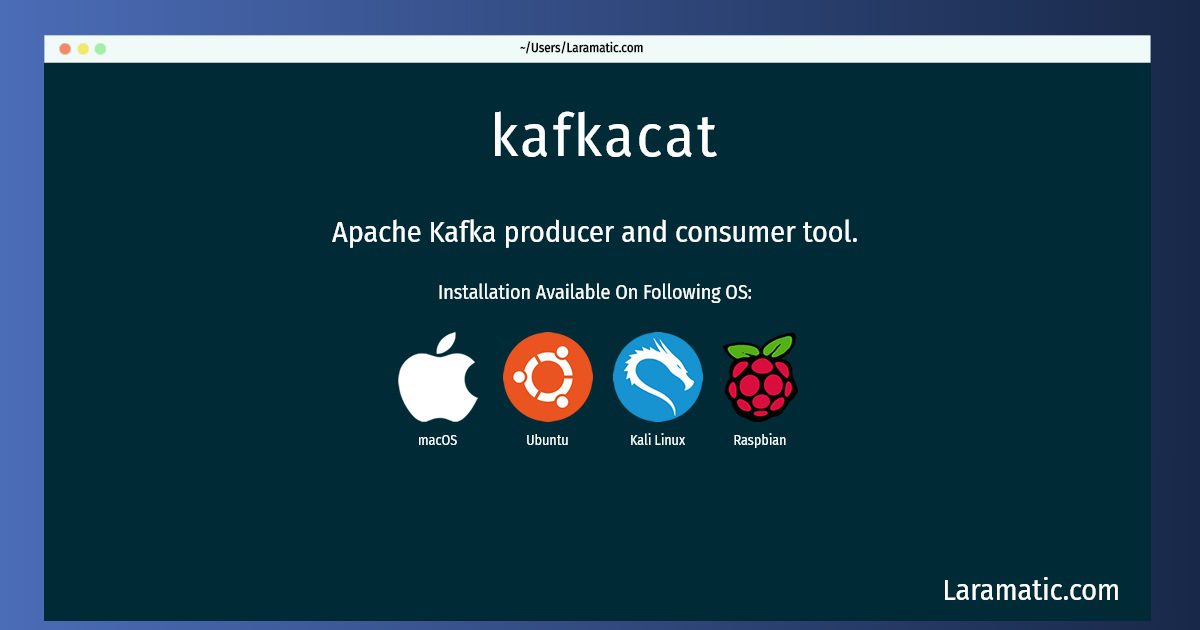Install Kafkacat On A Debian, Ubuntu, Kali, Raspbian And MacOS
Maintainer: Vincent Bernat
Email: [email protected] .
Website: https://github.com/edenhill/kafkacat
Section: net
Install kafkacat
-
Debian
apt-get install kafkacatClick to copy -
Ubuntu
apt-get install kafkacatClick to copy -
Kali Linux
apt-get install kafkacatClick to copy -
Raspbian
apt-get install kafkacatClick to copy -
macOS
brew install kafkacatClick to copy
Apache Kafka producer and consumer tool.
How to use kafkacat?
Below are few example commands for kafkacat that you can use in the terminal.
Consume messages starting with the newest offset:kafkacat -C -t topic -b brokersClick to copyConsume messages starting with the oldest offset and exit after the last message is received:kafkacat -C -t topic -b brokers -o beginning -eClick to copyConsume messages as a Kafka consumer group:kafkacat -G group_id topic -b brokersClick to copyPublish message by reading from stdin:echo message | kafkacat -P -t topic -b brokersClick to copyPublish messages by reading from a file:kafkacat -P -t topic -b brokers path/to/fileClick to copyList metadata for all topics and brokers:kafkacat -L -b brokersClick to copyList metadata for a specific topic:kafkacat -L -t topic -b brokersClick to copyGet offset for a topic/partition for a specific point in time:kafkacat -Q -t topic}:partition:unix_timestamp -b brokersClick to copy
Installation of latest kafkacat command is available for Debian, Ubuntu, Kali, Raspbian and macOS. You can copy the command for your OS from above and paste it into your terminal. Once you run the command it will download the 2024 latest package from the repository and install it in your computer/server.