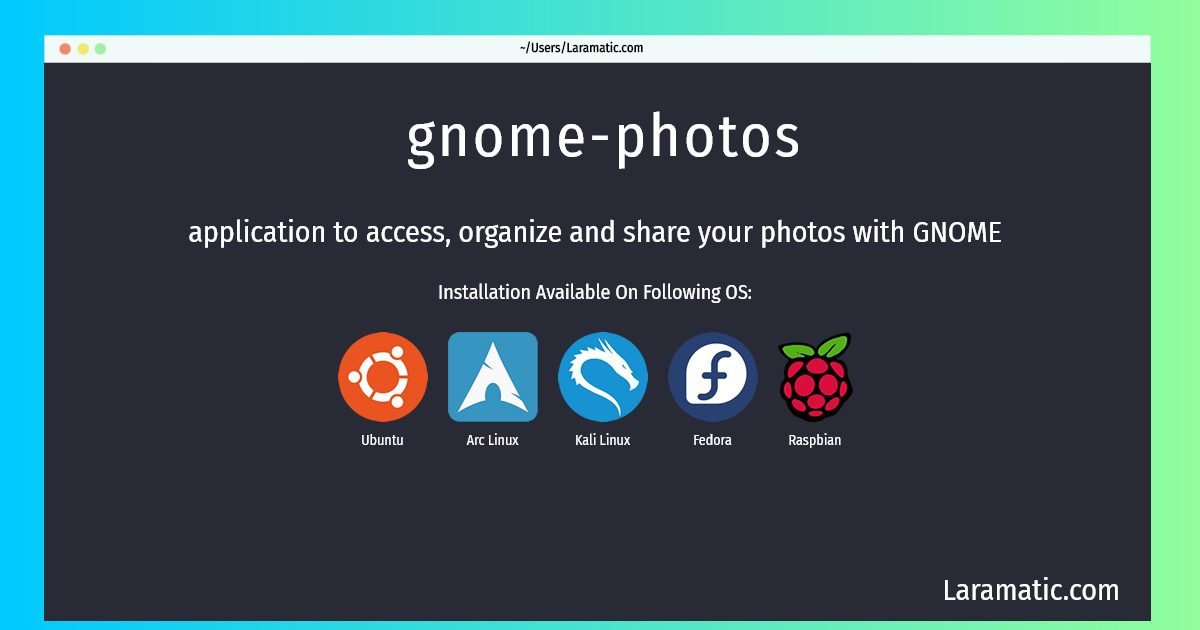Install Gnome-photos On A Debian, Ubuntu, Arch, Kali, Fedora And Raspbian
Maintainer: Debian GNOME Maintainers
Email: [email protected] .
Website: https://wiki.gnome.org/Apps/Photos
Section: gnome
Install gnome-photos
-
Debian
apt-get install gnome-photosClick to copy -
Ubuntu
apt-get install gnome-photosClick to copy -
Arch Linux
pacman -S gnome-photosClick to copy -
Kali Linux
apt-get install gnome-photosClick to copy -
Fedora
dnf install gnome-photosClick to copy -
Raspbian
apt-get install gnome-photosClick to copy
gnome-photos
application to access, organize and share your photos with GNOMEGNOME Photos is designed to fullfill your needs to: View local and online/cloud collections View photos on attached devices View photos on DLNA media servers See new photos shared by friends View full screen slideshows Share photos (email, IM, ?) Upload photos Set as background Select favorites Very basic manipulation: Rotate, Crop, Enhance, Remove/Delete, Combine into an Album Allow opening full featured editor for more advanced changes
To install the latest version of gnome-photos in your favorite operating system just copy the gnome-photos installation command from above and paste it into terminal. It will download and install the latest version of gnome-photos 2024 package in your OS.