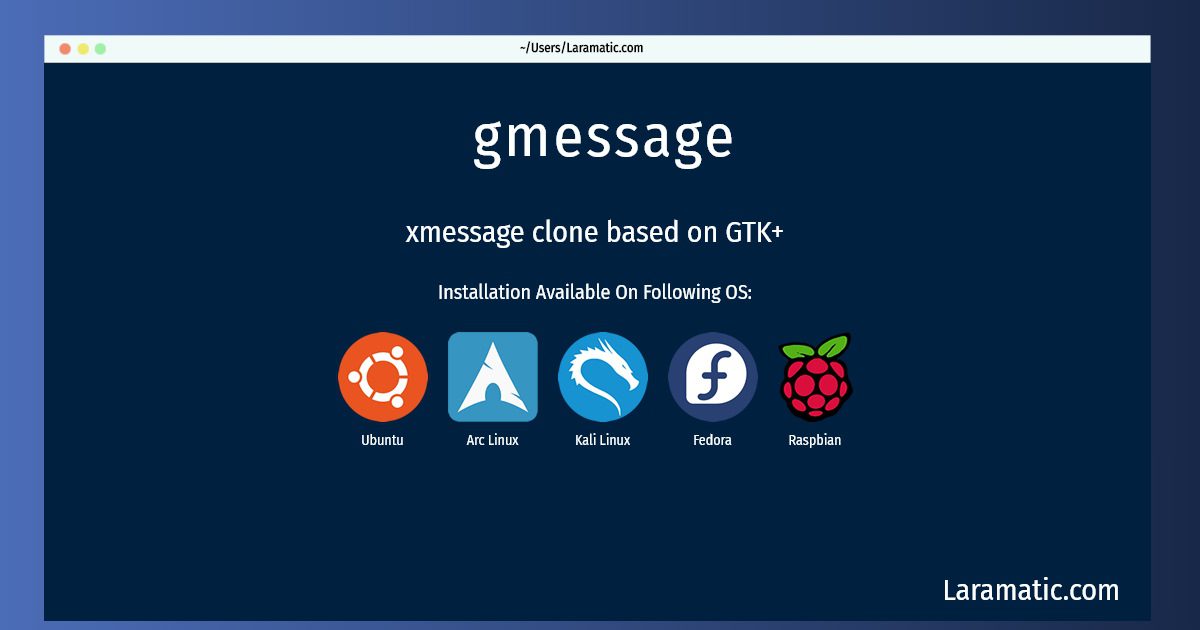Install Gmessage On A Debian, Ubuntu, Arch, Kali, Fedora And Raspbian
Install gmessage
-
Debian
apt-get install gxmessageClick to copy -
Ubuntu
apt-get install gxmessageClick to copy -
Arch Linux
pacman -S gxmessageClick to copy -
Kali Linux
apt-get install gxmessageClick to copy -
Fedora
dnf install gxmessageClick to copy -
Raspbian
apt-get install gxmessageClick to copy
gxmessage
xmessage clone based on GTK+gxmessage provides an easy way to display scriptable pop-up dialogs. Based on the GIMP Toolkit, gxmessage fits in well with desktops such as GNOME, Xfce, and ROX.
Install the latest version of gmessage in Debian, Ubuntu, Arch, Kali, Fedora and Raspbian from terminal. To install the gmessage just copy the above command for your OS and run into terminal. After you run the command it will grab the latest version of gmessage from the respository and install it in your computer/server.