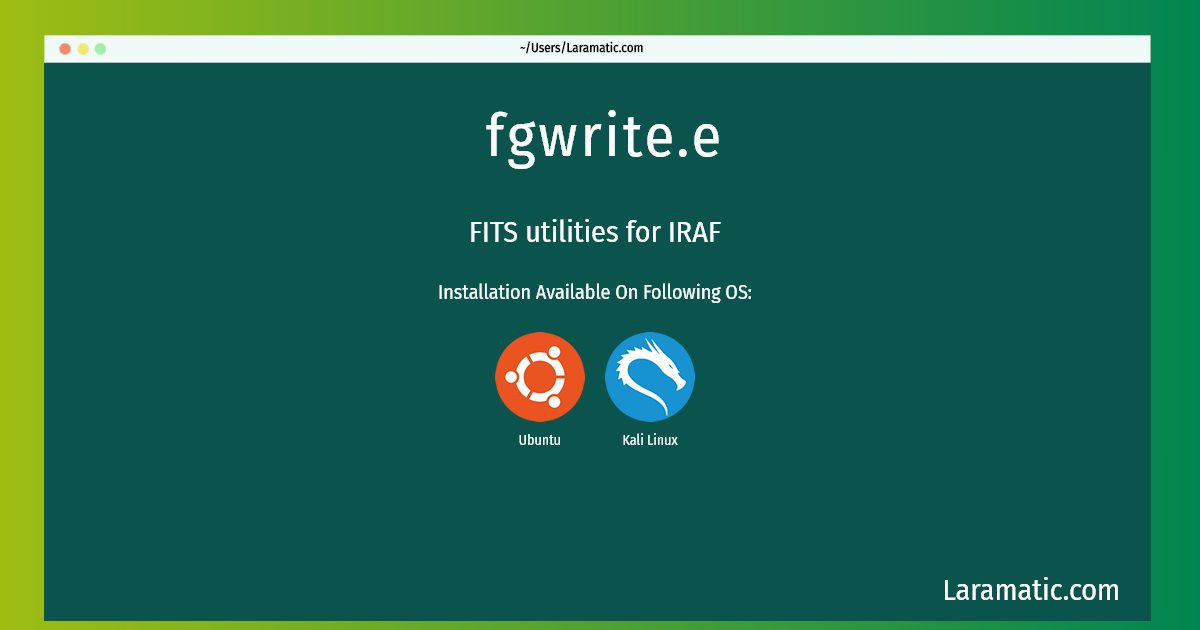Install Fgwrite.e On A Debian, Ubuntu And Kali
Install fgwrite.e
-
Debian
apt-get install iraf-fitsutilClick to copy -
Ubuntu
apt-get install iraf-fitsutilClick to copy -
Kali Linux
apt-get install iraf-fitsutilClick to copy
iraf-fitsutil
FITS utilities for IRAFSeveral tasks to operate of FITS files and extensions from within IRAF, like copying, extension extraction, conversion etc. The following tasks are available: * fgread: Read a FITS file with FOREIGN extensions * fgwrite: Create a FITS file with FOREIGN extensions * funpack: Uncompress a FITS file * fxconvert: Convert between IRAF image types. * fxcopy: Copy FITS files or FITS extension to an output FITS file * fxdelete: Delete FITS extensions in place * fxdummyh: Create a dataless single FITS file * fxextract: Extract a FITS extension * fxheader: List one line of header description per FITS unit * fxinsert: Insert FITS files or extensions into another FITS file * fxplf: Converts a pixel list file into a BINTABLE extension * fxsplit: Split a multiple extension FITS file into single FITS files * ricepack: Rice compress a FITS file * sum32: Compute the 32-bit FITS 1's complement checksum