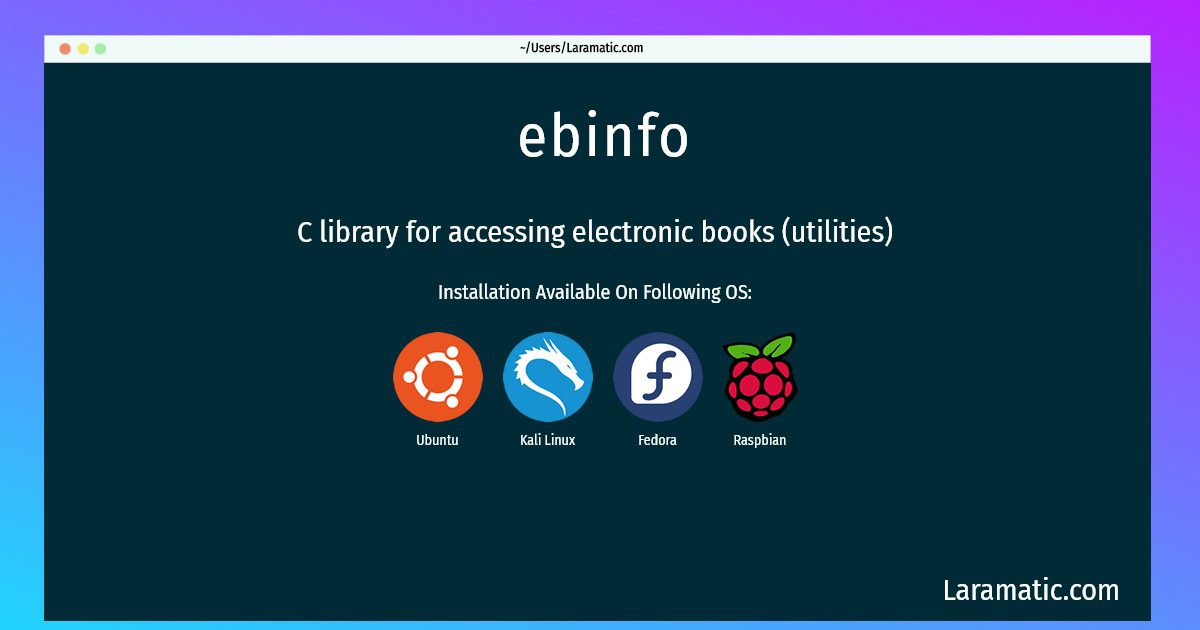Install Ebinfo On A Debian, Ubuntu, Kali, Fedora And Raspbian
Install ebinfo
-
Debian
apt-get install eb-utilsClick to copy -
Ubuntu
apt-get install eb-utilsClick to copy -
Kali Linux
apt-get install eb-utilsClick to copy -
Fedora
dnf install ebClick to copy -
Raspbian
apt-get install eb-utilsClick to copy
eb-utils
C library for accessing electronic books (utilities)EB Library is a C library for accessing CD-ROM books. EB Library supports to access CD-ROM books of EB, EBG, EBXA, EBXA-C, S-EBXA and EPWING formats. CD-ROM books of those formats are popular in Japan. Since CD-ROM books themseves are stands on the ISO 9660 format, you can mount the discs by the same way as other ISO 9660 discs. This package provides utility commands of EB Library.
eb
Library for accessing Japanese CD-ROM electronic books
To install the latest version of ebinfo in your favorite operating system just copy the ebinfo installation command from above and paste it into terminal. It will download and install the latest version of ebinfo 2024 package in your OS.