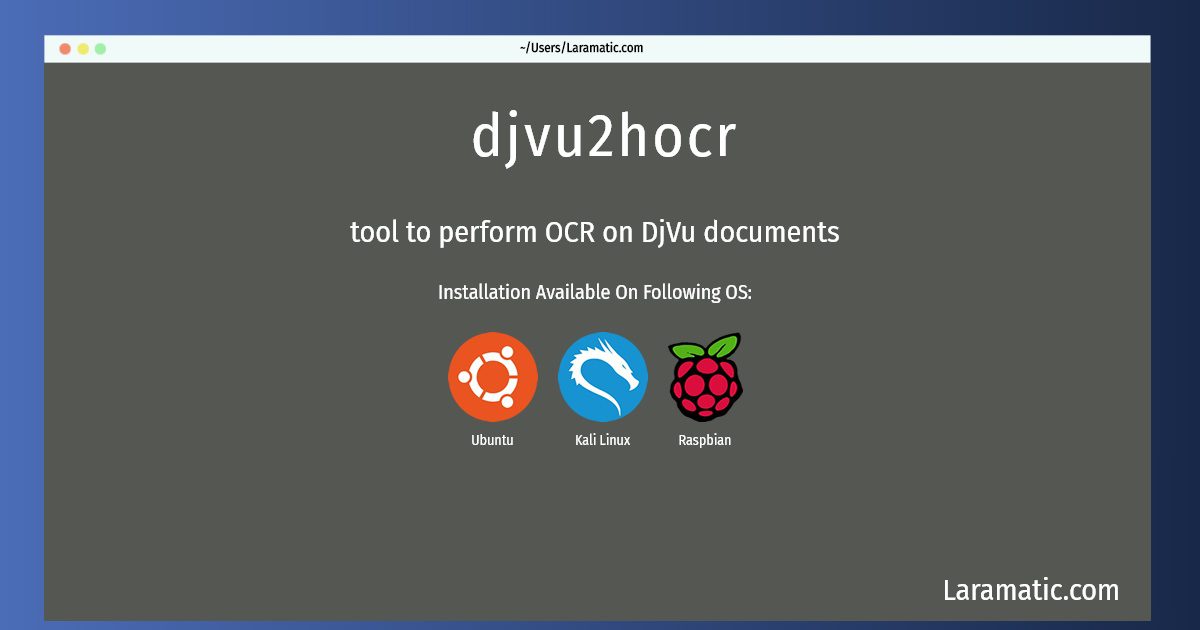Install Djvu2hocr On A Debian, Ubuntu, Kali And Raspbian
Maintainer: Daniel Stender
Email: [email protected] .
Website: http://jwilk.net/software/ocrodjvu
Section: text
Install djvu2hocr
-
Debian
apt-get install ocrodjvuClick to copy -
Ubuntu
apt-get install ocrodjvuClick to copy -
Kali Linux
apt-get install ocrodjvuClick to copy -
Raspbian
apt-get install ocrodjvuClick to copy
ocrodjvu
tool to perform OCR on DjVu documentsOcrodjvu is a wrapper around the Optical Character Recognition (OCR) systems Cuneiform, Gocr, Ocrad, OCRopus and (standalone) Tesseract. It is designed for OCR on documents in DjVu format, which is especially suited for high-quality archiving of books. After processing, the DjVu document embeds a text layer. Other programs can then be used to read the document, search it for specific terms, print it out, or use the information in the OCR layer as a way to improve the document's accessibility.
Install the latest version of djvu2hocr in Debian, Ubuntu, Kali and Raspbian from terminal. To install the djvu2hocr just copy the above command for your OS and run into terminal. After you run the command it will grab the latest version of djvu2hocr from the respository and install it in your computer/server.