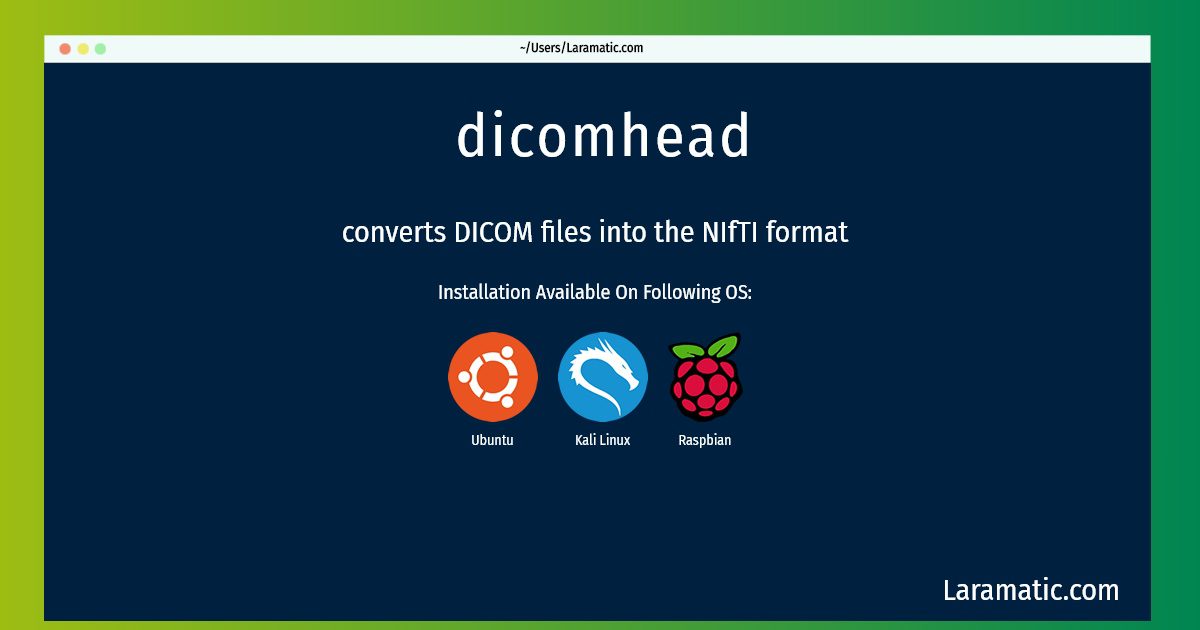Install Dicomhead On A Debian, Ubuntu, Kali And Raspbian
Install dicomhead
-
Debian
apt-get install dicomniftiClick to copy -
Ubuntu
apt-get install dicomniftiClick to copy -
Kali Linux
apt-get install dicomniftiClick to copy -
Raspbian
apt-get install dicomniftiClick to copy
dicomnifti
converts DICOM files into the NIfTI formatThe dinifti program converts MRI images stored in DICOM format to NIfTI format. The NIfTI format is thought to be the new standard image format for medical imaging and can be used with for example with FSL, AFNI, SPM, Caret or Freesurfer. dinifti converts single files, but also supports fully automatic batch conversions of complete dicomdirs. Additionally, converted NIfTI files can be properly named, using image series information from the DICOM files.
Installation of latest dicomhead command is available for Debian, Ubuntu, Kali and Raspbian. You can copy the command for your OS from above and paste it into your terminal. Once you run the command it will download the 2024 latest package from the repository and install it in your computer/server.