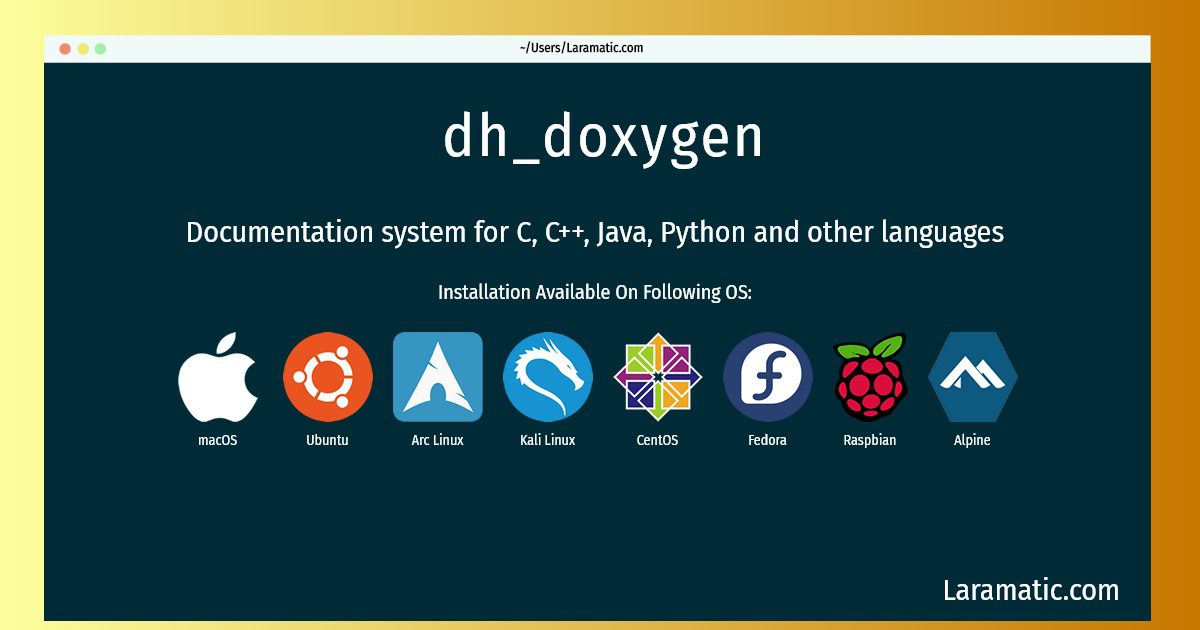Install Dh_doxygen On A Debian, Ubuntu, Alpine, Arch, Kali, CentOS, Fedora, Raspbian And MacOS
Install dh_doxygen
-
Debian
apt-get install doxygenClick to copy -
Ubuntu
apt-get install doxygenClick to copy -
Alpine OS
apk add doxygenClick to copy -
Arch Linux
pacman -S doxygenClick to copy -
Kali Linux
apt-get install doxygenClick to copy -
CentOS
yum install doxygenClick to copy -
Fedora
dnf install doxygenClick to copy -
Raspbian
apt-get install doxygenClick to copy -
macOS
brew install doxygenClick to copy
doxygen
Documentation system for C, C++, Java, Python and other languagesDoxygen is a documentation system for C, C++, Java, Objective-C, Python, IDL and to some extent PHP, C#, and D. It can generate an on-line class browser (in HTML) and/or an off-line reference manual (in LaTeX) from a set of documented source files. There is also support for generating man pages and for converting the generated output into Postscript, hyperlinked PDF or compressed HTML. The documentation is extracted directly from the sources. Install the doxygen-latex package to build LaTeX based documents.
Installing dh_doxygen command is simple. just copy one of the above commands for your operating system and paste it into terminal. This command is available for Debian, Ubuntu, Alpine, Arch, Kali, CentOS, Fedora, Raspbian and macOS operating systems. Once you run the command it will install the latest version of dh_doxygen 2024 package in your OS.