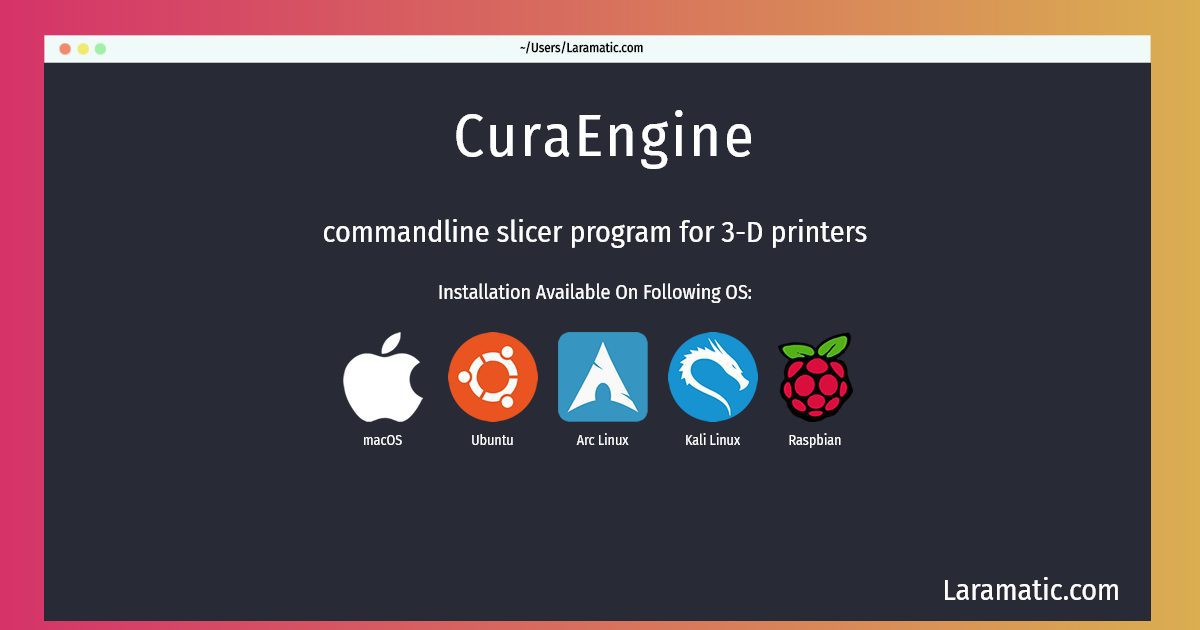Install CuraEngine On A Debian, Ubuntu, Arch, Kali, Raspbian And MacOS
Install CuraEngine
-
Debian
apt-get install cura-engineClick to copy -
Ubuntu
apt-get install cura-engineClick to copy -
Arch Linux
pacman -S CuraEngine-1Click to copy -
Kali Linux
apt-get install cura-engineClick to copy -
Raspbian
apt-get install cura-engineClick to copy -
macOS
brew install CuraEngine-1Click to copy
cura-engine
commandline slicer program for 3-D printers3-D printers need a toolpath for printing, while what is usually distributed is a 3-D model. A slicer programs converts a model to a toolpath, with user defined settings for options such as infill density and printing speed. This slicer is the commandline backend of Cura.
CuraEngine-1
instructions for 3D printersCuraEngine
CuraEngine is a C++ console application for 3D printing G-codegeneration. It has been made as a better and faster alternative to the old Skeinforge engine. This is just a console application for G-code generation. For a full graphical application look at cura with is the graphical frontend for CuraEngine.
Install the latest version of CuraEngine in Debian, Ubuntu, Arch, Kali, Raspbian and macOS from terminal. To install the CuraEngine just copy the above command for your OS and run into terminal. After you run the command it will grab the latest version of CuraEngine from the respository and install it in your computer/server.