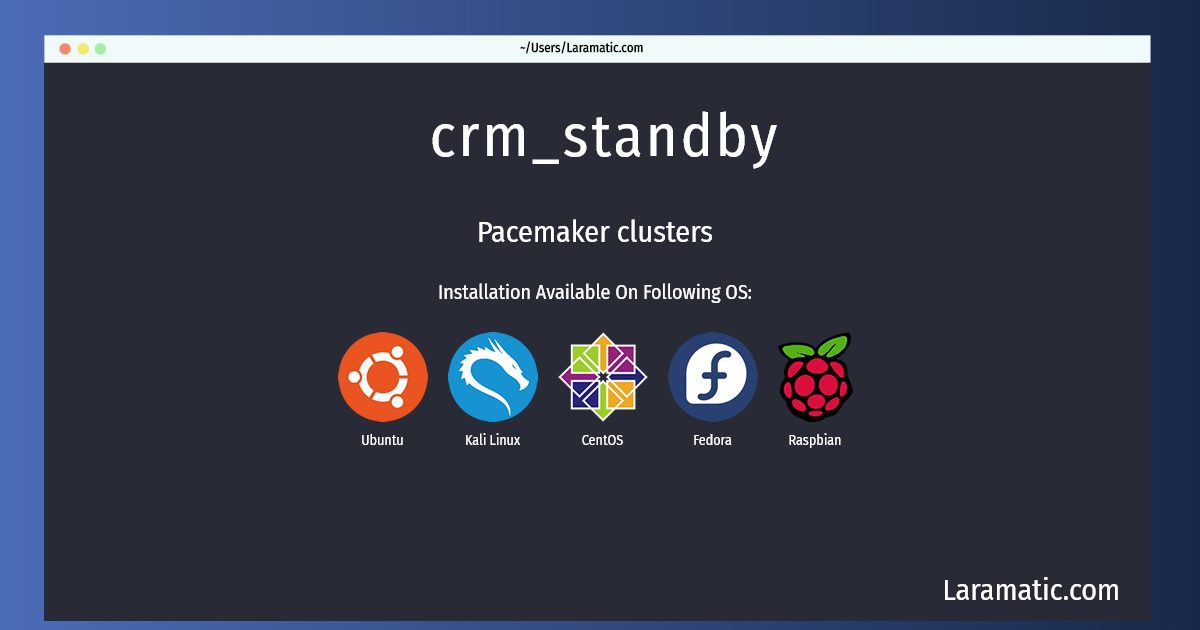Install Crm_standby On A Debian, Ubuntu, Kali, CentOS, Fedora And Raspbian
Install crm_standby
-
Debian
apt-get install pacemaker-cli-utilsClick to copy -
Ubuntu
apt-get install pacemaker-cli-utilsClick to copy -
Kali Linux
apt-get install pacemaker-cli-utilsClick to copy -
CentOS
yum install pacemaker-cliClick to copy -
Fedora
dnf install pacemaker-cliClick to copy -
Raspbian
apt-get install pacemaker-cli-utilsClick to copy
pacemaker-cli
Pacemaker clusterspacemaker-cli-utils
cluster resource manager command line utilitiesAt its core, Pacemaker is a distributed finite state machine capable of co-ordinating the startup and recovery of inter-related services across a set of machines. Pacemaker understands many different resource types (OCF, SYSV, systemd) and can accurately model the relationships between them (colocation, ordering). It can even use technology such as Docker to automatically isolate the resources managed by the cluster. This package contains those command line utilities of the Pacemaker cluster manager which work on remote nodes as well.
pacemaker
cluster resource managerAt its core, Pacemaker is a distributed finite state machine capable of co-ordinating the startup and recovery of inter-related services across a set of machines. Pacemaker understands many different resource types (OCF, SYSV, systemd) and can accurately model the relationships between them (colocation, ordering). It can even use technology such as Docker to automatically isolate the resources managed by the cluster. This package contains the Pacemaker daemons directly interacting with the cluster stack.