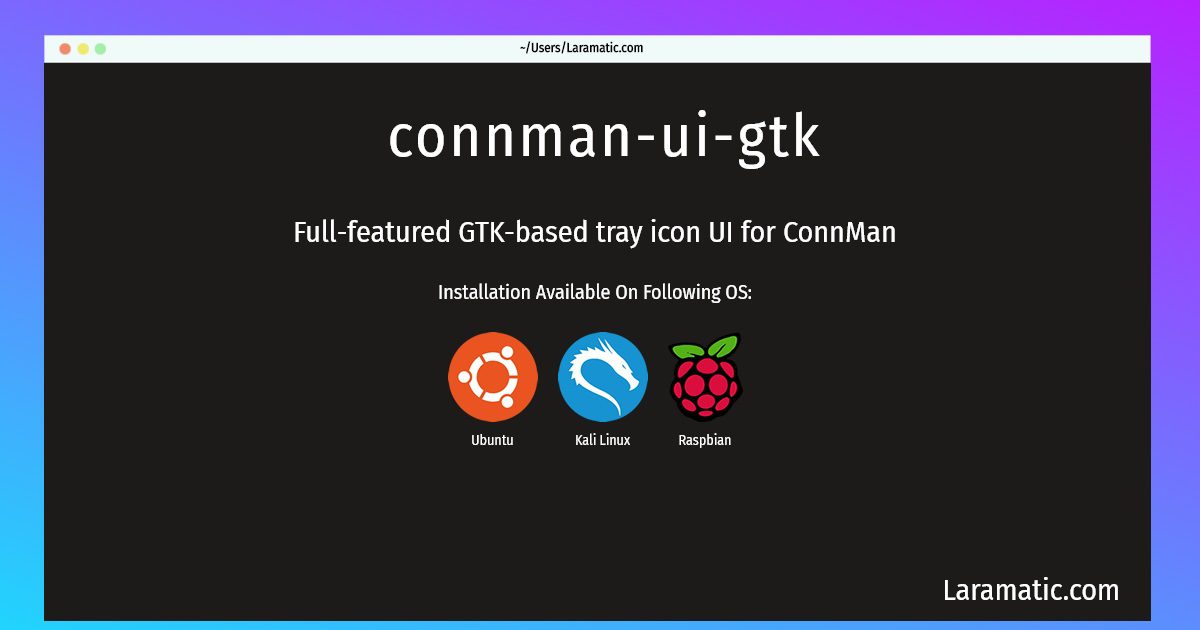Install Connman-ui-gtk On A Debian, Ubuntu, Kali And Raspbian
Install connman-ui-gtk
-
Debian
apt-get install connman-uiClick to copy -
Ubuntu
apt-get install connman-uiClick to copy -
Kali Linux
apt-get install connman-uiClick to copy -
Raspbian
apt-get install connman-uiClick to copy
connman-ui
Full-featured GTK-based tray icon UI for ConnManIt targets all WM/DM users but Gnome3 ones*. It works on any Linux WM/DM which provides a freedesktop compliant system tray. (KDE, awesome, ...) It exposes almost all features provided by ConnMan API (small features are missing, see TODO for more information). You can enable/disable a technology (wired, wifi, cellular, bt, ...), connect/disconnect a service, configure a service (IPv4, IPv6, DNS, Timeservers, etc...), share your current connection (tethering) and so on. Everything is accessible through the mouse via the trayicon, all with left and right click.
Installation of latest connman-ui-gtk command is available for Debian, Ubuntu, Kali and Raspbian. You can copy the command for your OS from above and paste it into your terminal. Once you run the command it will download the 2024 latest package from the repository and install it in your computer/server.