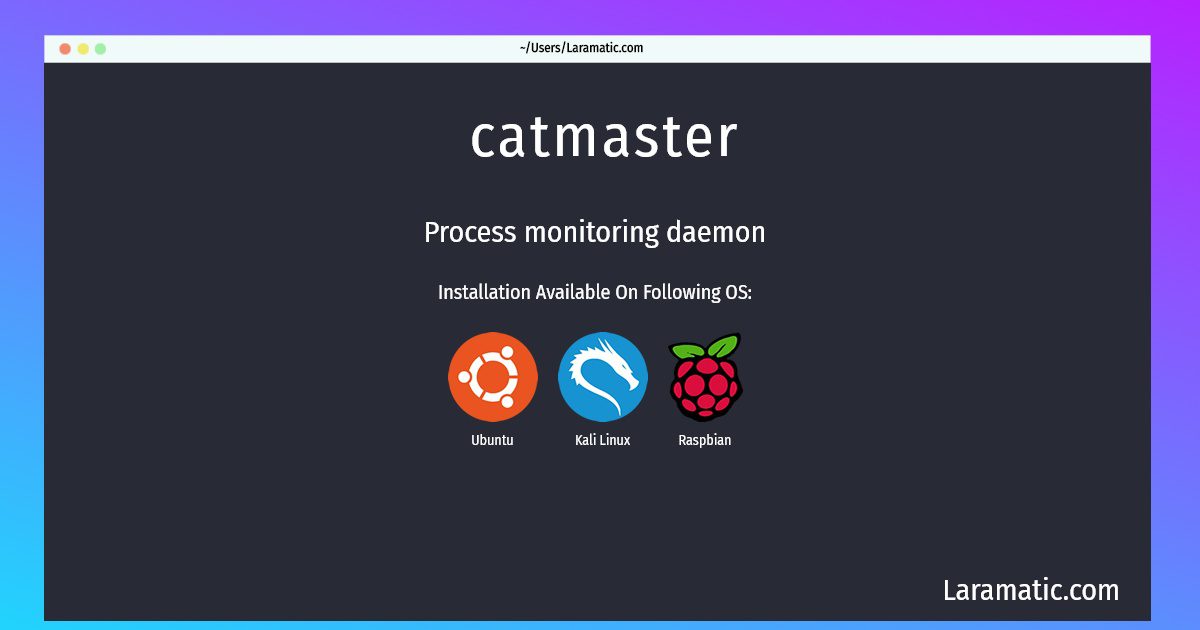Install Catmaster On A Debian, Ubuntu, Kali And Raspbian
Install catmaster
-
Debian
apt-get install watchcatdClick to copy -
Ubuntu
apt-get install watchcatdClick to copy -
Kali Linux
apt-get install watchcatdClick to copy -
Raspbian
apt-get install watchcatdClick to copy
watchcatd
Process monitoring daemonA bug or malicious attacks to machine can lock up a process, leading to a deadlock or an unexpected condition. For example: an Apache httpd with mod_(php|perl|lua|your_preferred_script_language) running a bad script. When the monitored process locks up, the watchcat helps killing him. It is the best thing to do.
Installing catmaster command is simple. just copy one of the above commands for your operating system and paste it into terminal. This command is available for Debian, Ubuntu, Kali and Raspbian operating systems. Once you run the command it will install the latest version of catmaster 2024 package in your OS.