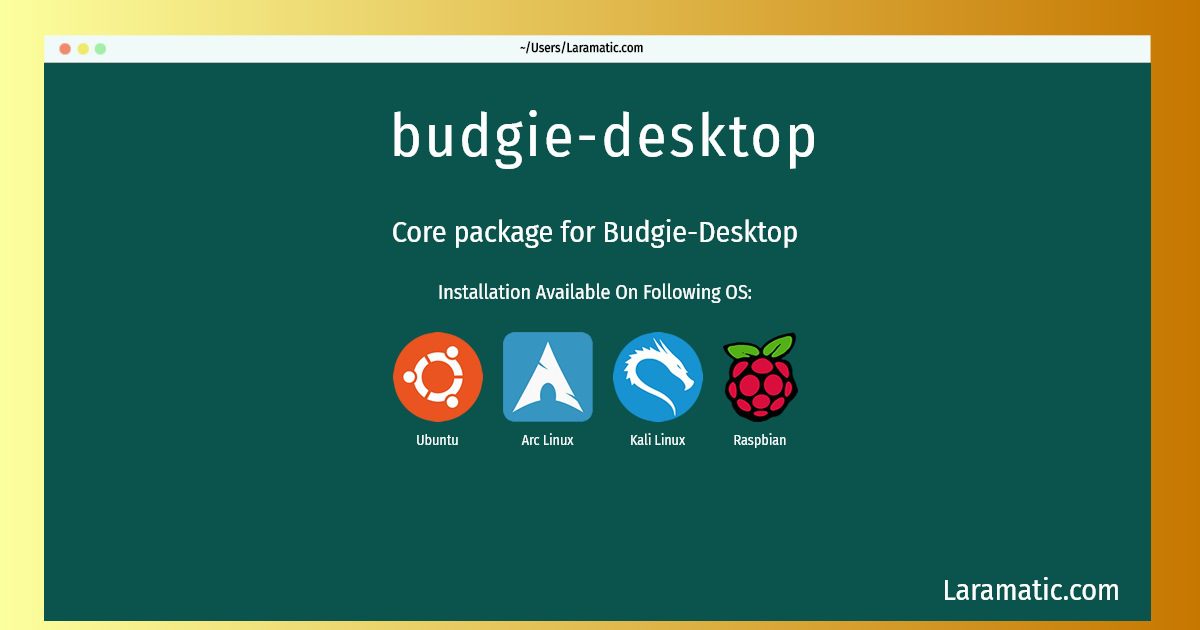Install Budgie-desktop On A Debian, Ubuntu, Arch, Kali And Raspbian
Install budgie-desktop
-
Debian
apt-get install budgie-coreClick to copy -
Ubuntu
apt-get install budgie-coreClick to copy -
Arch Linux
pacman -S budgie-desktopClick to copy -
Kali Linux
apt-get install budgie-coreClick to copy -
Raspbian
apt-get install budgie-coreClick to copy
budgie-core
Core package for Budgie-DesktopBudgie-Desktop is a GTK+ based desktop environment which focuses on simplicity and elegance. It provides a traditional desktop metaphor based interface utilising customisable panel based menu driven system. Budgie-Desktop is written from scratch utilising many GNOME based sub-systems such as GNOME-Session and Mutter. This is the base package for budgie-desktop. This package provides: GNOME Network Manager autostart file specifically for Budgie budgie-desktop plugins locales and icons for budgie-desktop budgie-desktop executables GLib schemas for budgie-desktop Session file for budgie-desktop
budgie-desktop
Desktop package for budgie-desktopBudgie-Desktop is a GTK+ based desktop environment which focuses on simplicity and elegance. It provides a traditional desktop metaphor based interface utilising customisable panel based menu driven system. Budgie-Desktop is written from scratch utilising many GNOME based sub-systems such as GNOME-Session and Mutter. This package installs the minimal GNOME based package-set together with the key budgie-desktop packages to produce a working desktop environment.