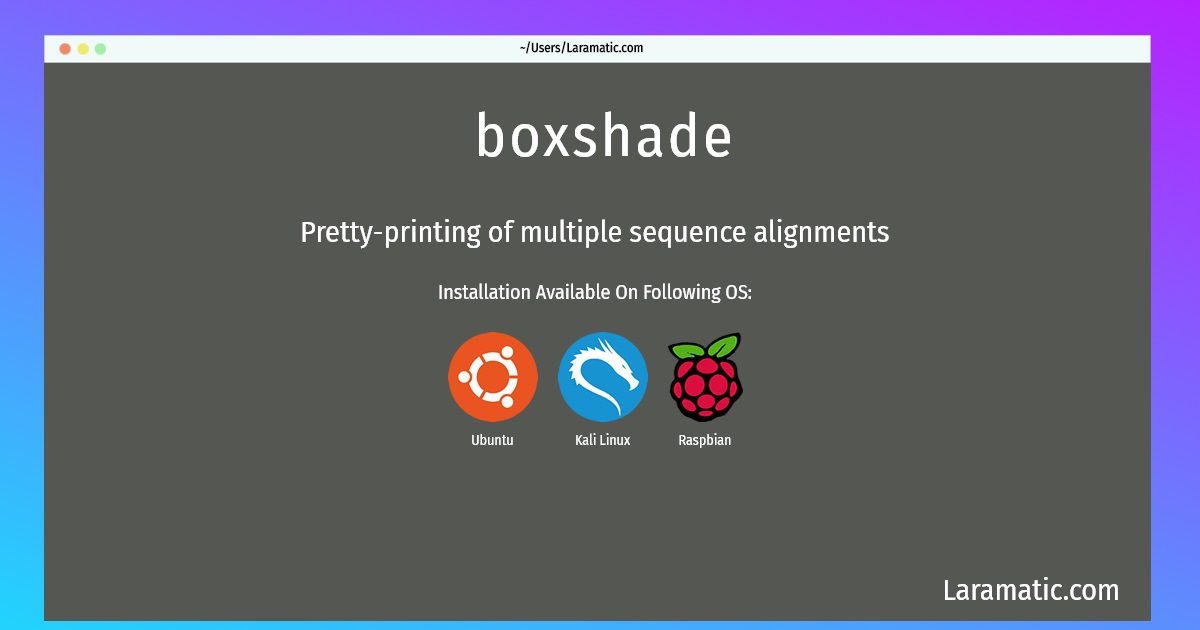Install Boxshade On A Debian, Ubuntu, Kali And Raspbian
Install boxshade
-
Debian
apt-get install boxshadeClick to copy -
Ubuntu
apt-get install boxshadeClick to copy -
Kali Linux
apt-get install boxshadeClick to copy -
Raspbian
apt-get install boxshadeClick to copy
boxshade
Pretty-printing of multiple sequence alignmentsBoxshade is a program for creating good looking printouts from multiple-aligned protein or DNA sequences. The program does not perform the alignment by itself and requires as input a file that was created by a multiple alignment program or manually edited with respective tools. Boxshade reads multiple-aligned sequences from either PILEUP-MSF, CLUSTAL-ALN, MALIGNED-data and ESEE-save files (limited to a maximum of 150 sequences with up to 10000 elements each). Various kinds of shading can be applied to identical/similar residues. Output is written to screen or to a file in the following formats: ANSI/VT100, PS/EPS, RTF, HPGL, ReGIS, LJ250-printer, ASCII, xFIG, PICT, HTML