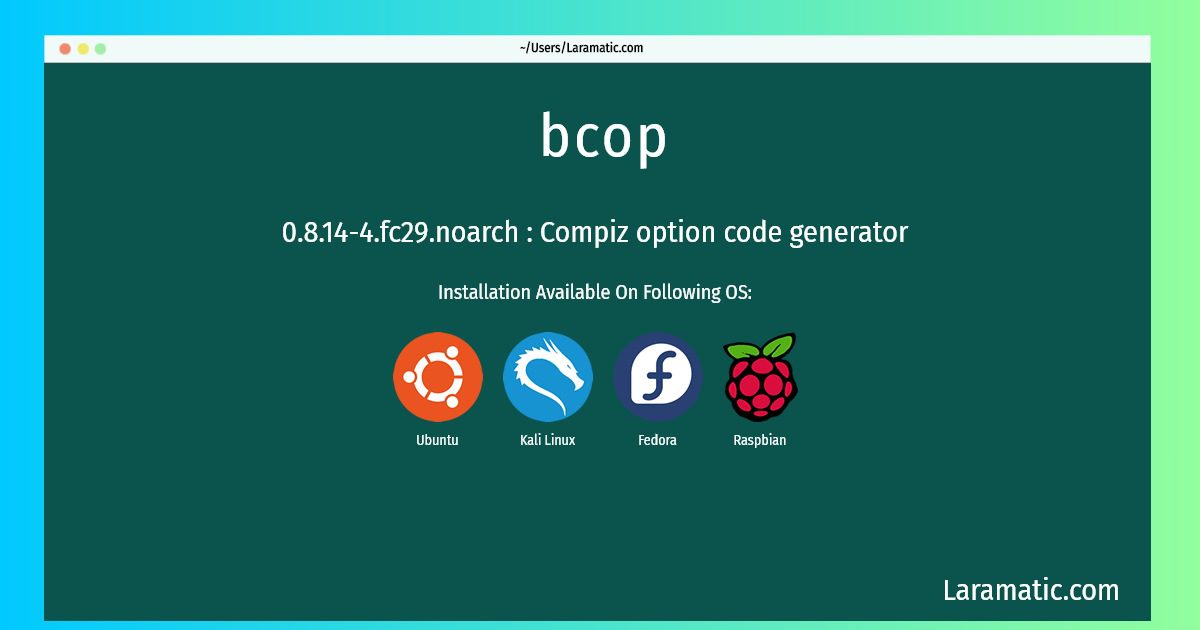Install Bcop On A Debian, Ubuntu, Kali, Fedora And Raspbian
Install bcop
-
Debian
apt-get install compiz-bcop-1Click to copy -
Ubuntu
apt-get install compiz-bcop-1Click to copy -
Kali Linux
apt-get install compiz-bcop-1Click to copy -
Fedora
dnf install compiz-bcop-1Click to copy -
Raspbian
apt-get install compiz-bcop-1Click to copy
compiz-bcop-1
0.8.14-4.fc29.noarch : Compiz option code generatorcompiz-fusion-bcop
Compiz Fusion option code generatorCompiz Fusion is the result of the re-unification of the Beryl-project and the community around the Compiz Window Manager. It seeks to provide an easy and fun-to-use windowing environment, allowing use of the graphics hardware to provide impressive effects, amazing speed and unrivalled usefulness This tool is used to generate code for use with compiz-fusion plugins.
compiz-bcop
Compiz Reloaded option code generatorCompiz Reloaded is the result of the re-unification of the Beryl-project and the community around the Compiz Window Manager. It seeks to provide an easy and fun-to-use windowing environment, allowing use of the graphics hardware to provide impressive effects, amazing speed and unrivalled usefulness This tool is used to generate code for use with compiz plugins.