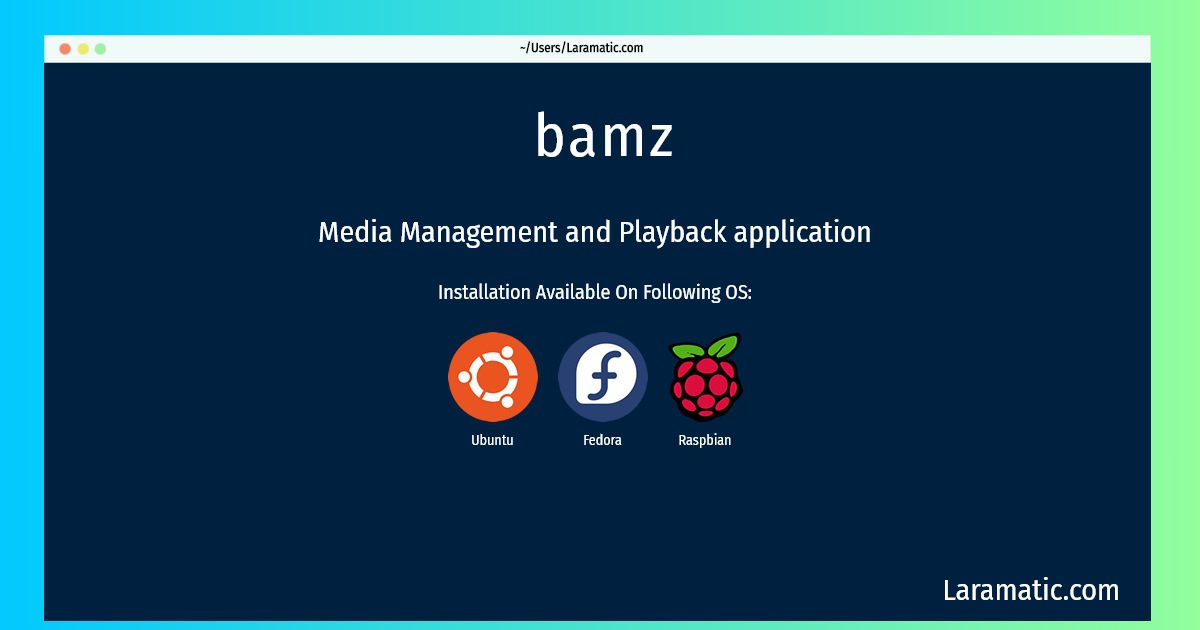Install Bamz On A Debian, Ubuntu, Fedora And Raspbian
Install bamz
-
Debian
apt-get install bansheeClick to copy -
Ubuntu
apt-get install bansheeClick to copy -
Fedora
dnf install bansheeClick to copy -
Raspbian
apt-get install bansheeClick to copy
banshee
Media Management and Playback applicationBanshee is a media management and playback application for the GNOME desktop, allowing users to import audio from CDs, search their library, create playlists of selections of their library, sync music to/from iPods and other media devices, play and manage video files and burn selections to a CD.
Install the latest version of bamz in Debian, Ubuntu, Fedora and Raspbian from terminal. To install the bamz just copy the above command for your OS and run into terminal. After you run the command it will grab the latest version of bamz from the respository and install it in your computer/server.