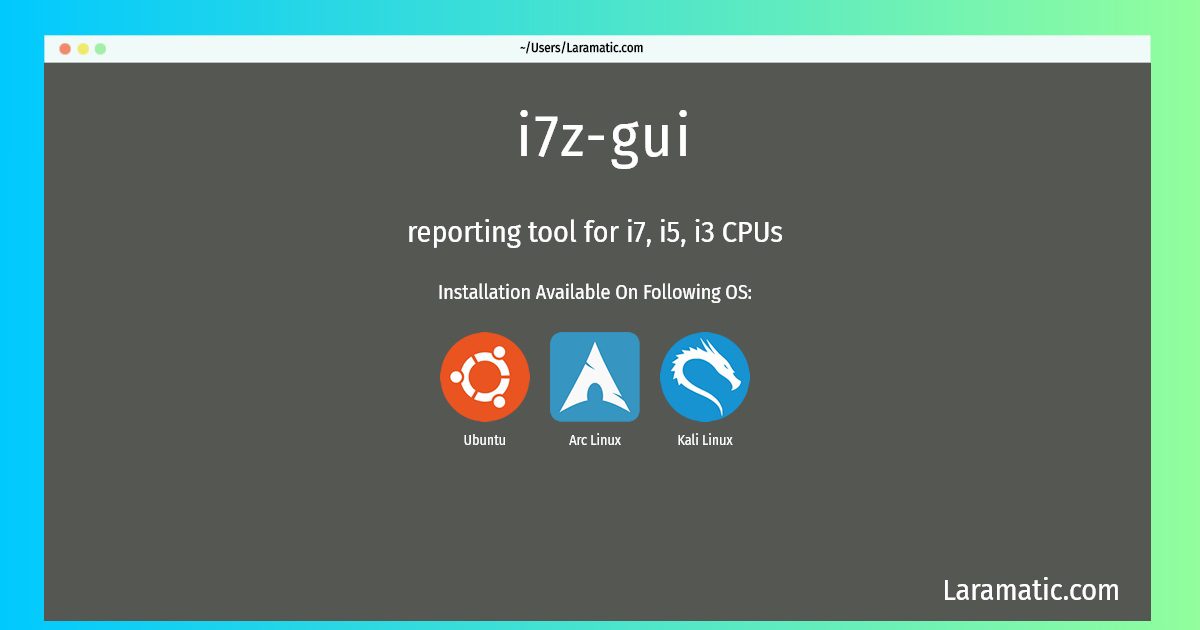I7z-gui Installation On A Debian, Ubuntu, Arch And Kali
Maintainer: Andreas Beckmann
Email: [email protected] .
Website: https://github.com/ajaiantilal/i7z
Section: admin
Install i7z-gui
-
Debian
apt-get install i7zClick to copy -
Ubuntu
apt-get install i7zClick to copy -
Arch Linux
pacman -S i7zClick to copy -
Kali Linux
apt-get install i7zClick to copy
i7z
reporting tool for i7, i5, i3 CPUsi7z reports Intel Core i7, i5, i3 CPU information about Turbo Boost, frequencies, multipliers, ... and comes top-like display showing per core the current frequency, temperature and times spent in the C0/C1/C3/C6/C7 states. There is also an i7z_rw_registers script that allows toggling Turbo mode or set multipliers.
Installing i7z-gui command is simple. just copy one of the above commands for your operating system and paste it into terminal. This command is available for Debian, Ubuntu, Arch and Kali operating systems. Once you run the command it will install the latest version of i7z-gui 2024 package in your OS.