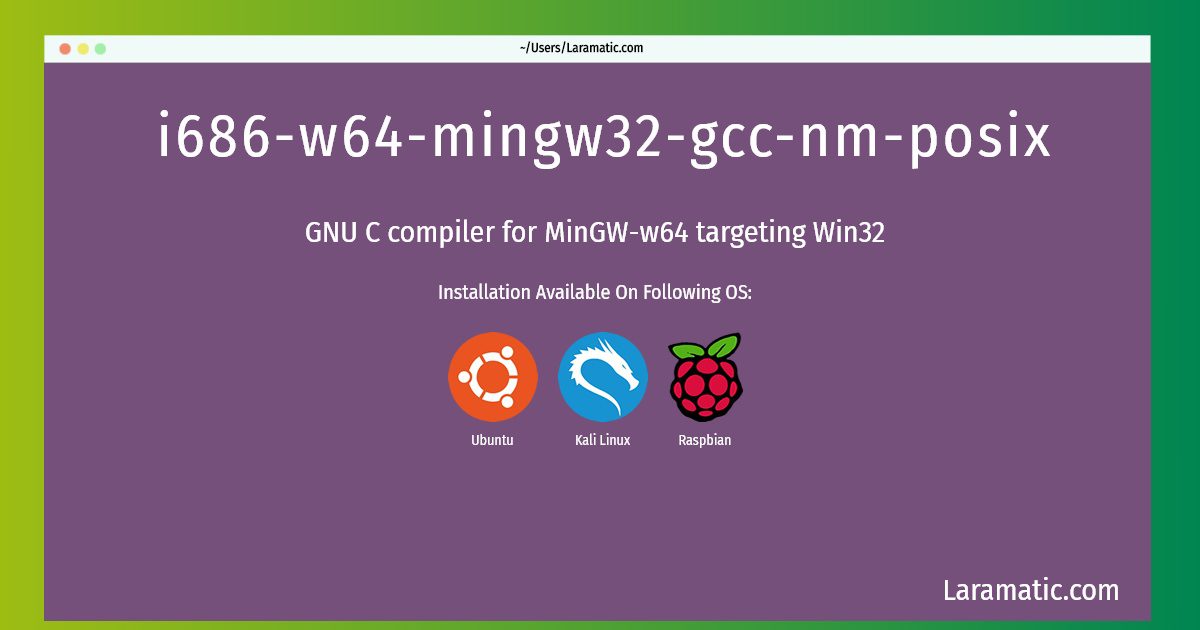I686-w64-mingw32-gcc-nm-posix Command
Maintainer: Stephen Kitt
Email: [email protected] .
Website: https://www.gnu.org/software/gcc/
Section: devel
Install i686-w64-mingw32-gcc-nm-posix
-
Debian
apt-get install gcc-mingw-w64-i686Click to copy -
Ubuntu
apt-get install gcc-mingw-w64-i686Click to copy -
Kali Linux
apt-get install gcc-mingw-w64-i686Click to copy -
Raspbian
apt-get install gcc-mingw-w64-i686Click to copy
gcc-mingw-w64-i686
GNU C compiler for MinGW-w64 targeting Win32MinGW-w64 provides a development and runtime environment for 32- and 64-bit (x86 and x64) Windows applications using the Windows API and the GNU Compiler Collection (gcc). This package contains the C compiler, supporting cross-compiling to 32-bit MinGW-w64 targets.
Installing i686-w64-mingw32-gcc-nm-posix command is simple. just copy one of the above commands for your operating system and paste it into terminal. This command is available for Debian, Ubuntu, Kali and Raspbian operating systems. Once you run the command it will install the latest version of i686-w64-mingw32-gcc-nm-posix 2024 package in your OS.