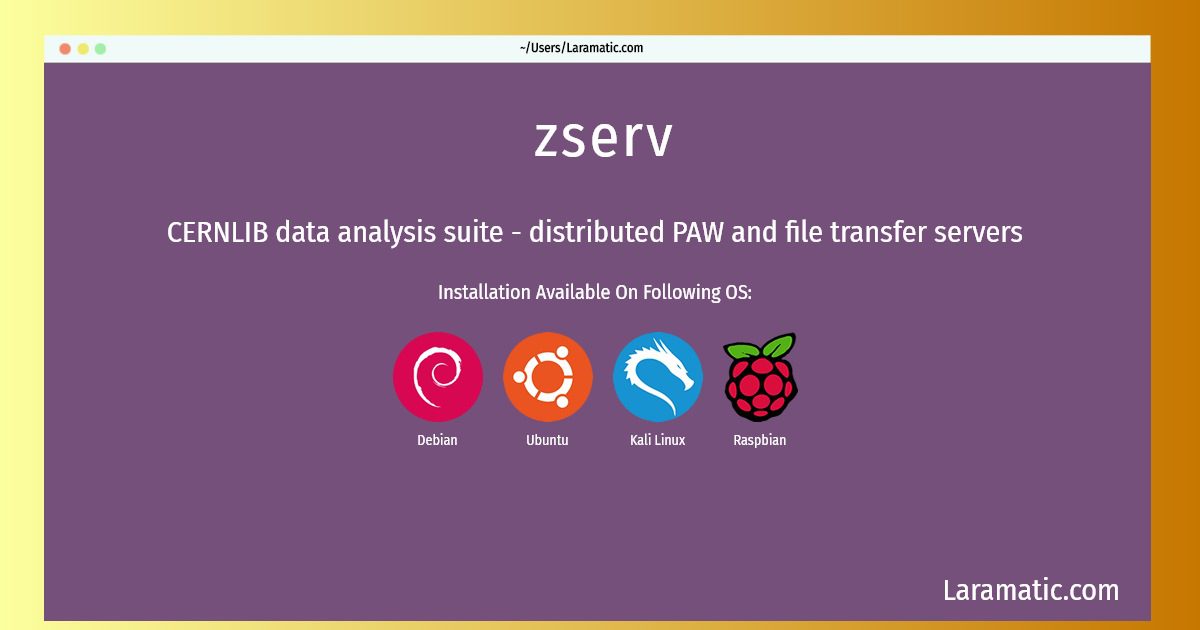How To Install Zserv?
Install zserv
-
Debian
apt-get install pawservClick to copy -
Ubuntu
apt-get install pawservClick to copy -
Kali Linux
apt-get install pawservClick to copy -
Raspbian
apt-get install pawservClick to copy
pawserv
CERNLIB data analysis suite - distributed PAW and file transfer serversCERNLIB is a suite of data analysis tools and libraries created for use in physics experiments, but also with applications to other fields such as the biological sciences. This package contains the server daemon for remote PAW clients. PAW is the Physics Analysis Workstation, a graphical analysis program. Included in the same binary is zserv, the server daemon for the ZFTP protocol; zserv is a macro-extensible file transfer program which supports the transfer of formatted, unformatted and ZEBRA RZ files (CMZ, HBOOK, etc.). It is similar to a standard FTP daemon, although it listens on a different port. Both servers operate through inetd. Since these servers accept passwords in clear text and do not support SSL or other encryption methods, you should probably only install this package within a trusted LAN. It should be seen as equivalent to vanilla telnetd in terms of security (or lack thereof).