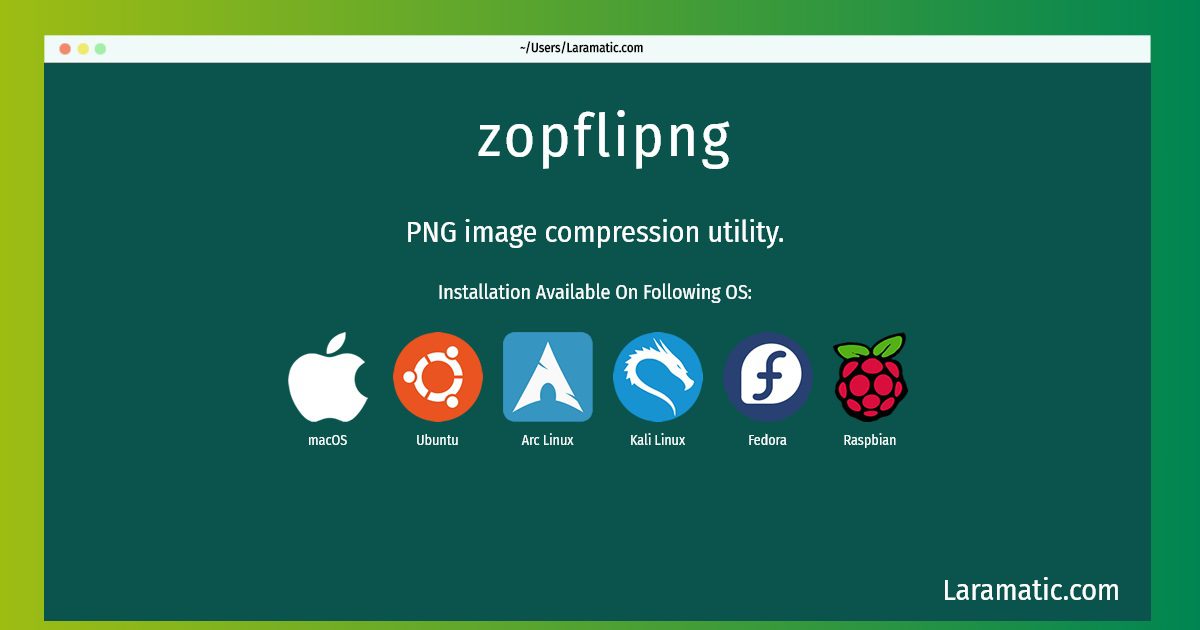How To Install Zopflipng On Debian, Ubuntu, Arch, Kali, Fedora, Raspbian And MacOS?
Maintainer: Laszlo Boszormenyi (GCS)
Email: [email protected] .
Website: https://github.com/google/zopfli
Section: utils
Install zopflipng
-
Debian
apt-get install zopfliClick to copy -
Ubuntu
apt-get install zopfliClick to copy -
Arch Linux
pacman -S zopfliClick to copy -
Kali Linux
apt-get install zopfliClick to copy -
Fedora
dnf install zopfliClick to copy -
Raspbian
apt-get install zopfliClick to copy -
macOS
brew install zopfliClick to copy
PNG image compression utility.
How to use zopflipng?
Below are few example commands for zopflipng that you can use in the terminal.
Optimize a PNG image:zopflipng input.png output.pngClick to copyOptimize several PNG images and save with given prefix:zopflipng --prefix=prefix image1.png image2.png image3.pngClick to copy
Install the latest version of zopflipng in Debian, Ubuntu, Arch, Kali, Fedora, Raspbian and macOS from terminal. To install the zopflipng just copy the above command for your OS and run into terminal. After you run the command it will grab the latest version of zopflipng from the respository and install it in your computer/server.