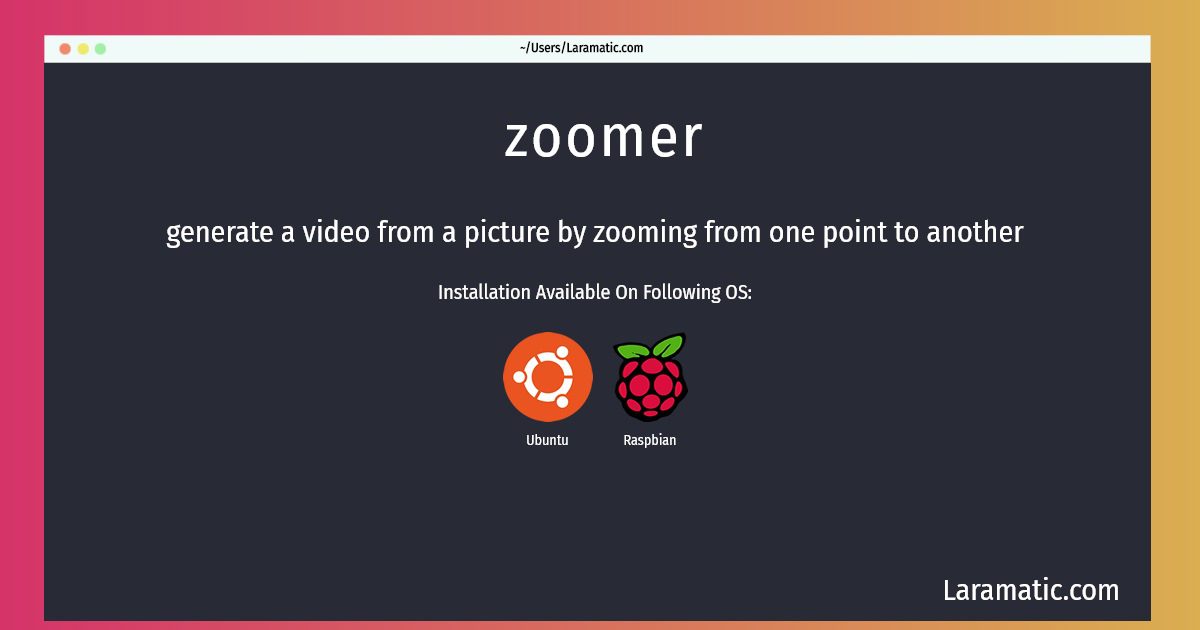How To Install Zoomer?
Install zoomer
-
Debian
apt-get install zoomerClick to copy -
Ubuntu
apt-get install zoomerClick to copy -
Raspbian
apt-get install zoomerClick to copy
zoomer
generate a video from a picture by zooming from one point to anotherZoomer automatically generates a video from a picture. It starts at the full picture and then zooms into the first point. Then zooms out and into the next point, etc. At the moment of reaching a point, zoomer will write a text (e.g. a name). Zoomer needs a picture (bigger is better) and a data file to define the points to be zoomed into.
Installing zoomer command is simple. just copy one of the above commands for your operating system and paste it into terminal. This command is available for Debian, Ubuntu and Raspbian operating systems. Once you run the command it will install the latest version of zoomer 2024 package in your OS.